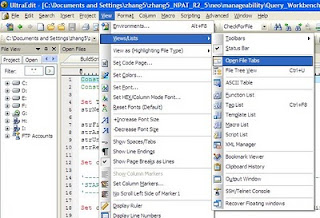We all hope that every day in our life is peaceful, joyful, and wonderful. But in reality, life will play joke on you. Treat or trick? Trick might be the answer.
Like today, I was played with a trick.
When I installed HP Neoview ADO.NET, all the process is good, as expected. But soon after, an error message box jumped out. As normal, I saved my current work, restart my computer (I have no time to deal with it). But after restart, the error still existed. Resistance? Sturben? I would use my second weapon - System Restore. I carefully chosed a Restore Point, but unexpectedly, system restore failed. Oh, I have no choice but to face the problem directly.
I checked the error message:
System.Configuration.ConfigurationErrorsException: Configuration system failed to initialize ---> System.Configuration.ConfigurationErrorsException: Section or group name 'HP.Data.Neoview' is already defined. This can not be defined multiple times. (c:\WINDOWS\Microsoft.NET\Framework\v2.0.50727\Config\machine.config line 118)
Isn't it simple? It even told you which line the error is. So just go the machine.config and remove a reduntant line, it works.
It's that simple? It's that simple, expecially for programmers.