Dec 28, 2010
西行乱记第六日
今天参加第一天的训练,从头到尾用英文听的。感谢主!保守我能更多地享受,也保守黄蕾的全家,我的全家!
Dec 27, 2010
西行乱记第五日
今天是一个休整,明天就要参加冬季训练了。
早上参加了主日,哈哈。我参加了英语小排,从头到尾都用英语唱诗歌,读信息,并且还用英语做了见证。这里的英语的诗歌都没有谱子的,但大家唱的很开心。
下午的时候去了美国的Best Buy. 恩,Best Buy很有意思,感觉东西也不便宜,而且还不让我拍照片。一进去,就看见我的目标 Nexus S 的铺天盖地的宣传,哇塞,拿到手里看了一下,哇,好炫!当即拍板要买,结果我准备的Coupon不能用,现货也没有,只有三天以后才给我货,真的很郁闷。感谢主!最终还买成了。582美金,哇塞,我给美国人民贡献不小啊!
后来回来的时候,一个弟兄本来说来BestBuy门口接我和另外一位弟兄的,后来忘记了。我和那位弟兄也聊得很开心。
下午回来以后大家就开始看以赛亚书四十章到六十六章。我虽然没有看懂,但是我也努力了。
主耶稣,谢谢你,请你保守这次特会,也保守我的学习,能够更多的经历你,更多地长大。
感谢赞美主!
Dec 26, 2010
西行乱记第四日

来美国之前,有姊妹说,我的属灵上面会长两级,我哈哈一笑。
我其实对于冬季训练有什么好处认识很肤浅,我只是出来见见世面。但是今天,训练还没有开始,还在适应美国的生活的时候,我今天就得到加力了,增长多少我不知道,但我知道我确实是生命有长大了,感谢主,借着一切的环境来改变我。
今天早上很早就出发,早餐是一样的丰盛,明天早上一定要拍一拍早餐,好像明天是最后一点在哈岗(Hacienda Heights) ,感谢这里的圣徒们精心的服侍,住的很舒服,比我自己家还舒服。
之后就是去Anaheim 新落成的地方,参加FTTA (Full Time Training in Anaheim)的培训。之前呢,弟兄姊妹有交通说,我们好像没有太多的感觉在美国嘛,申言,聚会,交通,都是用中文。今天就让我们好好体会了一下美国的感觉。今天参加了FTTA的毕业典礼,这些即将毕业的弟兄姊妹们,几乎都是来自美国。花了2年的时间来追求主,被成全。看着他们所展现出来的样子,非常的让人羡慕,让我们看到身体上各处一起向前,对自己也是非常的激励。
在毕业典礼上,先是唱英文诗歌,接下来是参加英文的毕业见证,即将毕业的弟兄姊妹们都分享和见证,也看了李常受弟兄的录影,听了陈弟兄的见证。陈实(不知道名字是否对),来自澳门,他的英语我最听的清楚。也只听明白1/2,其他的我只听清楚1/4。这个英文烂啊……回去还要好好努力!
不过我听懂得部分我几个笔记,
We should remember that We are empowed. This power is in His very Grace, and this power exists in our Spirit, with the spirit, we can do everything;
this power exists in His words,
this power comes from the body, so we should stay in church in our whole life,
and this power is in our weekness. Paul said, in our weekness, God is strong.
God, please empower me.
本来我听着听着很没有信心了,得胜者就那么几个,自己在上海年纪不大,可是和这些年轻的弟兄姊妹们比起来,也奔三的人了。他们这么小就得救,而且还这么追求,自己也不怎么追求,平时说实话奉献比较少,哪能得胜呢?我估计要在千年补习班里面报名了。但是呢,听到后来弟兄的交通,我认识到,with the spirit I can do everything. 不论我以后怎么样,是否能被提,但是,我都要尽我这一份的功用。至于结果怎么样,看主的怜悯。
中午呢,在学人学者的办公室里面吃午餐。然后弟兄姊妹们有一些分享。中间有一个点让我印象很深:有一个王弟兄,在网络上面Facebook上面加人,然后群发邮件给这些人穿复印,两年多来有200多人得救。感谢主,真是弟兄姊妹有心,主就给他们开路。
下午的时候,我们去一个Riverside, University of Carlifornia Riverside. 然后去爬山。我们的队伍分成了两批,一批在下面逛植物园,一批爬山。美国的山和中国的真不一样,我在国内也爬过一下地方。苏中第一峰,临安天目山,黄山天都峰,几乎都有人造的石头台阶。美国这里,都是原生态,当然也有别人爬山所留下来的一些小径的痕迹。但是几乎不能说是路。我们就沿着这些痕迹往上爬。几天不锻炼,身体有些生锈,爬到一小半就气喘吁吁了。接下来爬了几步出状况了:我突然肚子里面响了,告诉我有内存需要清理。这下麻烦了,这吊在当中,上下不能。下吧,我属于先头部队,难道和后面的弟兄姊妹们打个照面,然后告诉他们我要上厕所?而且下面到哪儿找呢?上吧,这每下用力都让我不仅决定腿脚发麻,屁股后面一用力就怕把阀门顶开,问题就大了。我就开始祷告,希望主保守我憋住……然后我就一路夹着上了山顶,到了山顶实在不行了。我就和美国的弟兄说,我要方便,弟兄很自然的说,那就去石头后面啊,我看了看,这山坡虽然险,但是植被比较低,大石头呢,也没有很深的凹陷,如果我蹲下去,下面的弟兄姊妹们看到我的红内裤飘飘可实在不好,我就大方向转移,终于找到了一个满意的地方。说时迟,那时快,一阵畅快淋漓……完事了我往大部队方向一看,哇,后面的弟兄姊妹们已经上来了,我真是一抹汗,主耶稣,你安排的刚刚好啊,好险,差点就曝光了!把我搞得这样在美国出名可不好啊。
后来我们就呼求主名,在山顶上面,应该很释放,不过呢。我好像还是有些放不开,哈哈。之后才知道,本来有一些弟兄姊妹爬到一半不想上来的,她们中有的竟然穿着高跟鞋,还有皮鞋。但是,听到我们呼喊主名引起了他们的渴慕,结果我们今天所有的人都爬上山了!在下山的过程中,乐趣更多。我们是一批一批下山的,有一个穿高跟鞋的姊妹先下去了,慢鸟先跑吧。结果她越跑越快,没了影了。倒给我们留下了好处:我们看见松软的泥土上面被高跟鞋扎了一个又一个的洞,我们就沿着高跟鞋姊妹的脚印,一步一步向前。不过呢,突然到了一个岔路口没有脚印了?这下我们就比较慌了,如果是我一个人我还不怕,姊妹们在后面,而且有的穿皮鞋,选了不好的路出了状况就麻烦了。经过祷告,我带头走了一条看似比较平缓的路。走着走着,大家还有些疑惑是不是走错路,不过呢,也只得硬着头皮。突然我大声喊着:报告大家一个好消息,又找到高跟鞋姊妹的脚印啦!最终大家都安全下山了。一路大家都很喜乐,非常有经历。
下来以后,我们驱车去UC Riverside校园。到了的时候,已经在晚上,所以大家都简单的照了照相。路上姊妹交通,北美的学校很出色的,非常有价值来经历。
然后,我们开车去之林弟兄家吃爱筵。林弟兄准备的饭菜真是丰富,在那么多弟兄爬了山后胃口大开的情况下,居然后面还有剩余。菜大概有10几样,光汤就有红豆汤,绿豆汤,酒酿,台湾面汤,玉米汤等等几样,今天我索性放开了,后面2个小时的交通就都站着,因为太撑了。
今天晚上的交通,非常的让我们摸着,我们两个姊妹都感动的流泪。这里的弟兄,给我们看了很好的榜样向前,自己非常爱主,对主非常的风险,传福音得救了几百个人,每周参加好几个聚会,同时自己的事业也做的很好。自己的小孩一个个都非常优秀,真是像他所说的,给主的越多,主给我们的是想不到的。想想我的生活,主都是放在后面的,遇到事情就不参加召会生活了。后来有弟兄问李弟兄,他是怎么让他的五个小孩子都参加召会生活的。李弟兄是说,他们夫妇俩,从小就教育小孩,在他们家,主是第一位的。小孩子们和其他弟兄姊妹或者福音朋友的小孩有矛盾,所谓小孩子之间的打架吵闹在所难免,他们就教育小孩子要不断扩大他们的肚量,而且他们家安排孩子的学习,如果和召会生活有矛盾的课外训练活动就不参加。他们家的召会生活不是只有每周一次,而是四次!小孩子们都参加,也学会了如何抓紧时间。李弟兄夫妇经常为了小孩子向主祷告。现在一个个都很出色。李弟兄自己更是奉献给主,但是呢,在学术上也非常有成就。给我们准备爱筵的主人林弟兄也很爱主,我看看他的儿子,真是很得着激励:人性格很好,给我们介绍Riverside校园情况的时候,讲的很生动;之后在交通的时候,因为我们是用中文,他自己就用英文几乎同声翻译,那个英文的流离,用词的准确地道让我颇为惊讶,他自己的中文当然也很好。交通中有一段是讲现在有一个新的网站,讲召会在全球开展的情况的,恰好点到小林弟兄的网站,他做了一段介绍弟兄之家的视频,他是住在弟兄之家,在UC Birkley学习,和六七个弟兄一起。视频做的很出色,让我觉得汗颜。而他自己也非常的谦虚。他的弟弟也弹钢琴弹得很好。主里成长起来的小孩,真是非常蒙恩!
后来大家在车上, 都向主祷告要奉献自己,求主保守我们,成全我们。
加州下雨了……
我其实对于冬季训练有什么好处认识很肤浅,我只是出来见见世面。但是今天,训练还没有开始,还在适应美国的生活的时候,我今天就得到加力了,增长多少我不知道,但我知道我确实是生命有长大了,感谢主,借着一切的环境来改变我。
今天早上很早就出发,早餐是一样的丰盛,明天早上一定要拍一拍早餐,好像明天是最后一点在哈岗(Hacienda Heights) ,感谢这里的圣徒们精心的服侍,住的很舒服,比我自己家还舒服。
之后就是去Anaheim 新落成的地方,参加FTTA (Full Time Training in Anaheim)的培训。之前呢,弟兄姊妹有交通说,我们好像没有太多的感觉在美国嘛,申言,聚会,交通,都是用中文。今天就让我们好好体会了一下美国的感觉。今天参加了FTTA的毕业典礼,这些即将毕业的弟兄姊妹们,几乎都是来自美国。花了2年的时间来追求主,被成全。看着他们所展现出来的样子,非常的让人羡慕,让我们看到身体上各处一起向前,对自己也是非常的激励。
在毕业典礼上,先是唱英文诗歌,接下来是参加英文的毕业见证,即将毕业的弟兄姊妹们都分享和见证,也看了李常受弟兄的录影,听了陈弟兄的见证。陈实(不知道名字是否对),来自澳门,他的英语我最听的清楚。也只听明白1/2,其他的我只听清楚1/4。这个英文烂啊……回去还要好好努力!
不过我听懂得部分我几个笔记,
We should remember that We are empowed. This power is in His very Grace, and this power exists in our Spirit, with the spirit, we can do everything;
this power exists in His words,
this power comes from the body, so we should stay in church in our whole life,
and this power is in our weekness. Paul said, in our weekness, God is strong.
God, please empower me.
本来我听着听着很没有信心了,得胜者就那么几个,自己在上海年纪不大,可是和这些年轻的弟兄姊妹们比起来,也奔三的人了。他们这么小就得救,而且还这么追求,自己也不怎么追求,平时说实话奉献比较少,哪能得胜呢?我估计要在千年补习班里面报名了。但是呢,听到后来弟兄的交通,我认识到,with the spirit I can do everything. 不论我以后怎么样,是否能被提,但是,我都要尽我这一份的功用。至于结果怎么样,看主的怜悯。
中午呢,在学人学者的办公室里面吃午餐。然后弟兄姊妹们有一些分享。中间有一个点让我印象很深:有一个王弟兄,在网络上面Facebook上面加人,然后群发邮件给这些人穿复印,两年多来有200多人得救。感谢主,真是弟兄姊妹有心,主就给他们开路。
下午的时候,我们去一个Riverside, University of Carlifornia Riverside. 然后去爬山。我们的队伍分成了两批,一批在下面逛植物园,一批爬山。美国的山和中国的真不一样,我在国内也爬过一下地方。苏中第一峰,临安天目山,黄山天都峰,几乎都有人造的石头台阶。美国这里,都是原生态,当然也有别人爬山所留下来的一些小径的痕迹。但是几乎不能说是路。我们就沿着这些痕迹往上爬。几天不锻炼,身体有些生锈,爬到一小半就气喘吁吁了。接下来爬了几步出状况了:我突然肚子里面响了,告诉我有内存需要清理。这下麻烦了,这吊在当中,上下不能。下吧,我属于先头部队,难道和后面的弟兄姊妹们打个照面,然后告诉他们我要上厕所?而且下面到哪儿找呢?上吧,这每下用力都让我不仅决定腿脚发麻,屁股后面一用力就怕把阀门顶开,问题就大了。我就开始祷告,希望主保守我憋住……然后我就一路夹着上了山顶,到了山顶实在不行了。我就和美国的弟兄说,我要方便,弟兄很自然的说,那就去石头后面啊,我看了看,这山坡虽然险,但是植被比较低,大石头呢,也没有很深的凹陷,如果我蹲下去,下面的弟兄姊妹们看到我的红内裤飘飘可实在不好,我就大方向转移,终于找到了一个满意的地方。说时迟,那时快,一阵畅快淋漓……完事了我往大部队方向一看,哇,后面的弟兄姊妹们已经上来了,我真是一抹汗,主耶稣,你安排的刚刚好啊,好险,差点就曝光了!把我搞得这样在美国出名可不好啊。
后来我们就呼求主名,在山顶上面,应该很释放,不过呢。我好像还是有些放不开,哈哈。之后才知道,本来有一些弟兄姊妹爬到一半不想上来的,她们中有的竟然穿着高跟鞋,还有皮鞋。但是,听到我们呼喊主名引起了他们的渴慕,结果我们今天所有的人都爬上山了!在下山的过程中,乐趣更多。我们是一批一批下山的,有一个穿高跟鞋的姊妹先下去了,慢鸟先跑吧。结果她越跑越快,没了影了。倒给我们留下了好处:我们看见松软的泥土上面被高跟鞋扎了一个又一个的洞,我们就沿着高跟鞋姊妹的脚印,一步一步向前。不过呢,突然到了一个岔路口没有脚印了?这下我们就比较慌了,如果是我一个人我还不怕,姊妹们在后面,而且有的穿皮鞋,选了不好的路出了状况就麻烦了。经过祷告,我带头走了一条看似比较平缓的路。走着走着,大家还有些疑惑是不是走错路,不过呢,也只得硬着头皮。突然我大声喊着:报告大家一个好消息,又找到高跟鞋姊妹的脚印啦!最终大家都安全下山了。一路大家都很喜乐,非常有经历。
下来以后,我们驱车去UC Riverside校园。到了的时候,已经在晚上,所以大家都简单的照了照相。路上姊妹交通,北美的学校很出色的,非常有价值来经历。
然后,我们开车去之林弟兄家吃爱筵。林弟兄准备的饭菜真是丰富,在那么多弟兄爬了山后胃口大开的情况下,居然后面还有剩余。菜大概有10几样,光汤就有红豆汤,绿豆汤,酒酿,台湾面汤,玉米汤等等几样,今天我索性放开了,后面2个小时的交通就都站着,因为太撑了。
今天晚上的交通,非常的让我们摸着,我们两个姊妹都感动的流泪。这里的弟兄,给我们看了很好的榜样向前,自己非常爱主,对主非常的风险,传福音得救了几百个人,每周参加好几个聚会,同时自己的事业也做的很好。自己的小孩一个个都非常优秀,真是像他所说的,给主的越多,主给我们的是想不到的。想想我的生活,主都是放在后面的,遇到事情就不参加召会生活了。后来有弟兄问李弟兄,他是怎么让他的五个小孩子都参加召会生活的。李弟兄是说,他们夫妇俩,从小就教育小孩,在他们家,主是第一位的。小孩子们和其他弟兄姊妹或者福音朋友的小孩有矛盾,所谓小孩子之间的打架吵闹在所难免,他们就教育小孩子要不断扩大他们的肚量,而且他们家安排孩子的学习,如果和召会生活有矛盾的课外训练活动就不参加。他们家的召会生活不是只有每周一次,而是四次!小孩子们都参加,也学会了如何抓紧时间。李弟兄夫妇经常为了小孩子向主祷告。现在一个个都很出色。李弟兄自己更是奉献给主,但是呢,在学术上也非常有成就。给我们准备爱筵的主人林弟兄也很爱主,我看看他的儿子,真是很得着激励:人性格很好,给我们介绍Riverside校园情况的时候,讲的很生动;之后在交通的时候,因为我们是用中文,他自己就用英文几乎同声翻译,那个英文的流离,用词的准确地道让我颇为惊讶,他自己的中文当然也很好。交通中有一段是讲现在有一个新的网站,讲召会在全球开展的情况的,恰好点到小林弟兄的网站,他做了一段介绍弟兄之家的视频,他是住在弟兄之家,在UC Birkley学习,和六七个弟兄一起。视频做的很出色,让我觉得汗颜。而他自己也非常的谦虚。他的弟弟也弹钢琴弹得很好。主里成长起来的小孩,真是非常蒙恩!
后来大家在车上, 都向主祷告要奉献自己,求主保守我们,成全我们。
加州下雨了……
Dec 25, 2010
西行乱记第三日

感谢主,今天比昨天更有享受。
昨天可能睡得比较晚,结果今天是被弟兄喊起来的,7点钟左右被叫醒,被告知在7点半有早餐。我在朦朦胧胧中起床,然后去吃早饭。
今天的早饭也很丰富,而且和昨天的都不同样。
然后前去第三会所,和弟兄姊妹们集合。之后我们去了海滩。
美国的海滩很不错的,原生态。什么意思呢?就是我们国内的海滩,如果是天然的,打扫卫生的阿姨会把海滩上很多的东西捡的干干净净,而这里,除了人为的一些垃圾如塑料袋之类的东西会被打扫,其他的自然的东西,如冲上岸的海带啦,树根啦,都原汁原味的保留,搞得我都不适应,海滩不应该是干干净净的吗?
而且这里的鸟,主要是海鸥胆子很大,见了我都不飞,悠悠的散步,离我很近的时候,才不情愿的扑腾了两下翅膀飞了几米,又下来慢慢的走。胆子忒大了,你有本事到我老家试试,在我们景德镇,你敢慢腾腾的?后果很严重,让你不是在镇上人民的肚子里,就是在餐馆里。
加州的阳光很厉害,空气一点用途都没有,更国内没法比,怎么都不能当一些光呢?敲我们国内灰蒙蒙的一片天,多给力啊,非常的防晒。草也很绿,而且草上没有小路。还是鲁迅先生说的好,走的人多了,也就成了路。所以,美国人就是人少,要么就是胆小,草地都不敢走。
我们在海滩旁边跑了步,呼吸呼吸新鲜空气。沿着沙滩光着脚跑步,每一步都在沙滩上留下一个清晰的脚印,我们不写到此一游,如此纪念足以。回来的时候,我觉得来一趟美国,总得带一些特产。可是超市里的东西,几乎很多都是Made in China,这转了一圈又回来了,没什么意义。我就在海边捡了几块石头。有黑不溜秋的黑石头,有巧克力石头,有屎坨石,有一层一层的石头,到时候可以送人,当然留给自己更有意义。
海边有一个极限运动厂,美国这些人真是没大没小的,从三五岁,到三四十岁都在一个场子里玩滑板,还相当投入。你看一个三岁小女孩那样,冲一个高坡冲到一半就冲不上去,然后下来推上去。每次还都乐此不疲,玩的很High. 还有三四十岁的大人,滑板玩的很了得,空中滞空,滑板反转,很多技巧性的动作。你看看这像话嘛?这么大年纪了还皮这个呢?怎么不投入到社会主义建设中呢。
海滩的下一站是UC Saint Barbara的一个弟兄家,这个弟兄原来在美国另外一个地方,对于Saint Barbara校园的弟兄姊妹们,和上学的青年人特别有负担,就举家搬迁到这里,感谢主为他们开路,求主纪念他们的奉献。让这个被誉为Silicon Beach (硅谷是Silicon Valley)的小硅谷成为蒙福的地方。
我也是被这些弟兄们所感动,他们有安逸的生活,却愿意抛下手里的一切,为主所差遣,去得着一批又一批的年轻人,并且喂养他们。
之后呢,下午我们有一个交通,我讲了我们上海弟兄之家生活的情况。我感觉到自己很亏欠,对于主没有很深的摸着。弟兄告诉我,要继续活在召会生活中,并且呢,要传福音,如果自己不能传,就把他们带到弟兄姊妹中间来。感谢主,我也要多读主的话,让祂进到我的里面来。
之后,我们又去Saint Barbara校园,下来为这个校园祷告。可惜没有时间在这里逛逛了。
然后我们去千橡区的一个弟兄家,这个弟兄是上海过来的,原来是上海师范大学的语文老师。儿子很优秀,据说高一就直接跳级上大学,然后去UCLA年书,后来也跳到博士念PhD,读了最后一年不念了,要全时间训练。把他爸爸就是做过语文老师的弟兄,吓了一跳。沟通无果,儿子毅然决然要全时间训练,爸爸赌气说你牛啊,你能进哈佛吗?结果全时间结束后,儿子真的被哈佛请去做研究了。感谢主,一个又一个的神迹奇事让我们见证到他对爱他的人是丰富的。
之后也有弟兄介绍,他几十年来侍奉主的路。接下下午的一位年长的弟兄所说,把自己放到主的手中,能和主配合做工,是最蒙福的。如果在召会里,有什么脸上挂不住的,磕磕绊绊的或者其他难办的,也都吞下去,这是成长的最好的营养。他一个八十岁的弟兄说,你们是王子王孙,我是主的奴仆。把自己摆在一个很低的位置。
我深深感谢自己的亏欠,奉献是喊过了,可是奉献是无条件的奉献,是需要上十字架的,不是大摇大摆的就奉献了。求主怜悯我的自私,还不能完全抛弃自我,求主继续带领,继续光照。让我知道如何把祂的经论摆在首位。感谢赞美主!
听说杭州下雪了,哇,很不错啊……
Dec 24, 2010
西行乱记第二日

感谢主的带领,今天第二天的生活丰富而充实。
一觉睡到7点30分,感觉不错的,8点钟就吃早饭了,醒的很及时。
早饭非常的丰盛,感谢Hacienda Heights的弟兄姊妹们,非常的劳苦,准备了很多可口的饭食,可惜我当时就直接冲下来了,没有拍照,我目前能回忆起来的可口饭菜有:
烤香肠,炒鸡蛋,牛肉,鸭胗苦瓜,油炸饺子,面包,唉,天色已晚,只能回忆起1/2,明天拍照!
吃完早饭,我们就去洛杉矶第三会所和弟兄姊妹们相调,第三会所的弟兄姊妹们正在一个“生命之旅”的特会上面,现在已经进入到第四天,非常的挑旺。我们和第三召会的弟兄姊妹们见面后,简短的交通以后,我们就一起驱车去看一个会所。
这个会所有特别的意义,因为这是主的恢复在美国兴起的地方。主的恢复是在加州兴起的,而第一次聚会,就是在这个会所里面。
然后了,我们弟兄姊妹就一起去看洛杉矶一个非常著名的博物馆,是由一个很富有的石油大亨Getty创办的,因此较Getty Meseum,收集了大量的世界名画,雕塑,陶瓷之类的。有UCLA负责维护。我拍了大量的照片,不过我感觉,时间非常有限,仓促之间也看不懂。
中午吃饭是吃Subway,有Meat Ball,金枪鱼,火鸡…… 我一个人吃了两个,非常的饱。
接下来,我们去看了洛杉矶非常著名的学校UCLA。学校很大,建筑是红色的墙,很有欧洲的感觉,绿色的草坪一片嫩绿色,仿佛还在春天。学校很干净,我特地在台阶上用手指摸了摸,一点灰都没有。
大家在UCLA很兴奋,这是多少人的梦想学校啊!
参观完加州大学洛杉矶分校以后,我们就去了第三会所继续培训。晚上一个张弟兄给我们介绍主恢复的历史,也见证了在亚洲各地,包括孟加拉,蒙古,越南等地,很多弟兄姊妹在这些地方去传福音,配合主的工作,得人如得鱼,感谢赞美主!
晚上,上海那座著名的“外滩中心”大楼的所有人,我们的黄弟兄见证他是如何被主带领的故事。黄弟兄当年贷款造外滩中心,中途遇到金融危机,几乎要陷入泥潭,被主所带领,他建造耶路撒冷,生命的冠冕,让所有到上海的人,都看到生命的冠冕,做基督徒的荣耀。感谢主,让主给他这么宝贵的看见。
让主也得着我们,我们也把自己摆在他的恩手当中。Praise the Lord!
Dec 23, 2010
西行乱记第一日

为什么叫西行乱记呢?
山寨呗,埃德加斯诺的版权得尊重一下嘛。并且,时间不多,估计没有太多的时间来好好记,就乱乱的记录一下吧。
山寨呗,埃德加斯诺的版权得尊重一下嘛。并且,时间不多,估计没有太多的时间来好好记,就乱乱的记录一下吧。
2010.12.22 Shanghai
13:30 出发去浦东机场,路上还挺方便的。2号线就过去了,不过找Check In的地方费了点功夫,幸亏我老婆陪着我,不然又是一番折腾。
15:00 候机,发现很多人用Thinkpad, 嗯?我还是支持HP,我要买HP Envy 14.
15:30 登机,4点钟起飞,6点钟到北京。
发现机场的空姐很热情,之前候机的时候很渴,上车要了一杯水,空姐先给了我一杯,我正慢慢的喝着,空姐又过来,端过来另外一杯,我心中大爽,你怎么知道我这么渴呢?
快要降落北京的时候发现,北京的上空很漂亮,灯火辉煌,而且从空中看来,北京的主干道路横平竖直,难道当时规划局也是用尺子划的?
到了北京后,遇到一个刘弟兄,在GSK工作,GSK是医药领域里面的大公司,员工11万多人。虽然我不知道,但是不能掩盖这个公司的优秀。和刘弟兄一边聊天,一边磕瓜子,一边等飞机。我们登机之前还是把我们的座位打扫的干干净净,可不能被其他地方的人给小瞧了!
感谢主,上了飞机,我遇到一个姓朱的老板,原来在西门子做过,是销售强人,自己后来出来干,成立了公司,现在做得风风火火。给我聊了好几个小时,受益颇深。以后有机会再讲我这一段的经历。
21:00从北京起飞,实际上晚了近30分钟,在飞机上有晚餐提供,真不好吃,尤其是牛肉面,很不给力啊!即使这样,我还是一扫而空,没办法,尽量回收成本。
睡了5个小时,看了旧约撒母耳记下,5点30出机场。其间在飞机上面填过入境单,不让携带超过1万美金先进入关,你不让,我还没有这么多呢。美国公民不要填,要填的都是我们这样老实本分的农民。
出了飞机,到了Check In 的口,排了很长的队,美国公民那里很快,我们Visitor这一列很慢,我们只好苦苦的等。后来居然被安排到美国公民那里去等待了,因为美国公民Check In是在太快了。问了我一些问题,我说我在Hewlett-Packard 工作,这次来开会和培训。老美很爽快的就卡卡卡盖章,看来公司在美国口碑还好,不是全国人民讨伐的对象。Check In之后是海关,也是报了公司的名称就从绿色通道走人了,不需要打开行李查看。我的两袋肉脯得以保全。哈哈哈。
之后就是等行李,老远就看到我的那妖艳的红色的包,实际上是我老婆的,拿下来一看?居然不是我的,就开始担心,我自己的行李是不是被别人开始拿错了。后来等了好长时间,估计是因为我们是转机的,行李到的比较早,所以被直接从北京飞的乘客们的行李压在下面,就最晚到了。
在降落之前,天上出了很大的彩虹,非常漂亮。而且我真的很多年没有看到彩虹了。后来出来就看到好多人在等着接机,一下子赵青弟兄就找到我了。洛杉矶这个地方是吴弟兄来接的,接下来我们就上了车。一路开,开了一个小时到了,召会,哈岗召会。还是美国好,召会超级大,感觉像一个小学。这也是我的家,感谢主。
到了以后有弟兄姊妹给我们饭食,太丰盛了,很多的肉,还有蛋,汤,橙汁,点心,要不是看到腹部曲线往圆形发展,我就要大包大揽了。想想,还是节制点,这样,属于我的那一份我也吃得干干净净。
吃完以后就在附近转了转,召会自己的“庄园”里面有篮球场,旁边有个加油站,东西很贵,看来大家都知道,在停车加油的地方,狠狠的敲司机旅客一笔竹杠,中西一样。
加州看起来不是很亮,黑乎乎的,而且下雨。司机们开的特别快,那个速度,基本上把轿车当拉力赛来开,怪不得HP的同事说,加州的司机在美国都算得上很猛的司机,一个个油门踩的嗷嗷的。不过呢,在我们过要马路的时候,车子都会停下来,安静的让我们过去以后,车子再开。
这就是美国的第一天,感谢赞美主,睡觉了。主耶稣你继续带领我们……
Dec 7, 2010
SugarSync - A good tool to backup your important data, and it's free!

A cloud service is to put everything you have in the web, despite the private things. I agree with this point. Let's think about if one's computer is broken or stolen, then he would worries more about the data on the machine rather then the computer itself.
How to safeguard your data? I can give you one suggestion.
SugarSync.
Online Backup, Customizable Path, Up to 5GB free space, and Mutiple sytem/device support, all these features are worth a try.
Nov 26, 2010
Never Give Up Hope
With heavy heart I am writing this blog. I watched a photo exhibition during lunch time today. The exhibition is about a lot of teachers in western part of China who lived in poverty that we cannot imagine, and who earns so little that we cannot believe, but who served and is serving students in west China with a strong will, with a kind heart. Words is too tiny to describe their hard situation, either is too dry to praise their great human spirit.
Why in lots of places, for example Shanghai, a great number of money was spent on those unmeaningful things, why do so many people not even realized that they are they are wasting resources. For example the money they spent on a meal could support a child to go to school for one whole year. It's not that those people are not willing to do it, it's they are not aware of it at all. Moreover, with so many taxes collected, with so many years work accumulated, what have you done, dear governors? When looking back opon your life, can you feel peaceful in your heart? Can you speak out that you are eligible to be a good man? I doubt about this. You really disponted your people, you killed the hope.
We have to do something. Like WangBo http://www.westup.org, he recorded all those things with his camera, and he is doing the work which should be done by government. We shall all start it, and hope never stops.
Why in lots of places, for example Shanghai, a great number of money was spent on those unmeaningful things, why do so many people not even realized that they are they are wasting resources. For example the money they spent on a meal could support a child to go to school for one whole year. It's not that those people are not willing to do it, it's they are not aware of it at all. Moreover, with so many taxes collected, with so many years work accumulated, what have you done, dear governors? When looking back opon your life, can you feel peaceful in your heart? Can you speak out that you are eligible to be a good man? I doubt about this. You really disponted your people, you killed the hope.
We have to do something. Like WangBo http://www.westup.org, he recorded all those things with his camera, and he is doing the work which should be done by government. We shall all start it, and hope never stops.
Nov 22, 2010
Dos and Run line Commands and Shortcuts
Oh, so useful...
1. Accessibility Controls – access.cpl
2. Add Hardware Wizard -hdwwiz.cpl
3. Add/Remove Programs -appwiz.cpl
4. Administrative Tools- control admintools
5. Automatic Updates- wuaucpl.cpl
6. Bluetooth Transfer Wizard-fsquirt
7. Calculator- calc
8. Certificate Manager- certmgr.msc
9. Character Map -charmap
10. Check Disk Utility -chkdsk
11. Clipboard Viewer- clipbrd
12. Command Prompt cmd
13. Component Services dcomcnfg
14. Computer Management compmgmt.msc
15. timedate.cpl ddeshare
16. Device Manager devmgmt.msc
17. Direct X Control Panel (If Installed)* directx.cpl
18. Direct X Troubleshooter dxdiag
19. Disk Cleanup Utility cleanmgr
20. Disk Defragment dfrg.msc
21. Disk Management diskmgmt.msc
22. Disk Partition Manager diskpart
23. Display Properties control desktop
24. Display Properties desk.cpl
25. Display Properties (w/Appearance Tab Preselected) control color
26. Dr. Watson System Troubleshooting Utility drwtsn32
27. Driver Verifier Utility verifier
28. Event Viewer eventvwr.msc
29. File Signature Verification Tool sigverif
30. Findfast findfast.cpl
31. Folders Properties control folders
32. Fonts control fonts
33. Fonts Folder fonts
34. Free Cell Card Game freecell
35. Game Controllers joy.cpl
36. Group Policy Editor (XP Prof) gpedit.msc
37. Hearts Card Game mshearts
38. Iexpress Wizard iexpress
39. Indexing Service ciadv.msc
40. Internet Properties inetcpl.cpl
41. IP Configuration (Display Connection Configuration) ipconfig /all
42. IP Configuration (Display DNS Cache Contents) ipconfig /displaydns
43. IP Configuration (Delete DNS Cache Contents) ipconfig /flushdns
44. IP Configuration (Release All Connections) ipconfig /release
45. IP Configuration (Renew All Connections) ipconfig /renew
46. IP Configuration (Refreshes DHCP & Re-Registers DNS) ipconfig /registerdns
47. IP Configuration (Display DHCP Class ID) ipconfig /showclassid
48. IP Configuration (Modifies DHCP Class ID) ipconfig /setclassid
49. Java Control Panel (If Installed) jpicpl32.cpl
50. Java Control Panel (If Installed) javaws
51. Keyboard Properties control keyboard
52. Local Security Settings secpol.msc
53. Local Users and Groups lusrmgr.msc
54. Logs You Out Of Windows logoff
55. Microsoft Chat winchat
56. Minesweeper Game winmine
57. Mouse Properties control mouse
58. Mouse Properties main.cpl
59. Network Connections control netconnections
60. Network Connections ncpa.cpl
61. Network Setup Wizard netsetup.cpl
62. Notepad notepad
63. Nview Desktop Manager (If Installed) nvtuicpl.cpl
64. Object Packager packager
65. ODBC Data Source Administrator odbccp32.cpl
66. On Screen Keyboard osk
67. Opens AC3 Filter (If Installed) ac3filter.cpl
68. Password Properties password.cpl
69. Performance Monitor perfmon.msc
70. Performance Monitor perfmon
71. Phone and Modem Options telephon.cpl
72. Power Configuration powercfg.cpl
73. Printers and Faxes control printers
74. Printers Folder printers
75. Private Character Editor eudcedit
76. Quicktime (If Installed) QuickTime.cpl
77. Regional Settings intl.cpl
78. Registry Editor regedit
79. Registry Editor regedit32
80. Remote Desktop mstsc
81. Removable Storage ntmsmgr.msc
82. Removable Storage Operator Requests ntmsoprq.msc
83. Resultant Set of Policy (XP Prof) rsop.msc
84. Scanners and Cameras sticpl.cpl
85. Scheduled Tasks control schedtasks
86. Security Center wscui.cpl
87. Services services.msc
88. Shared Folders fsmgmt.msc
89. Shuts Down Windows shutdown
90. Sounds and Audio mmsys.cpl
91. Spider Solitare Card Game spider
92. SQL Client Configuration cliconfg
93. System Configuration Editor sysedit
94. System Configuration Utility msconfig
95. System File Checker Utility (Scan Immediately) sfc /scannow
96. System File Checker Utility (Scan Once At Next Boot) sfc /scanonce
97. System File Checker Utility (Scan On Every Boot) sfc /scanboot
98. System File Checker Utility (Return to Default Setting) sfc /revert
99. System File Checker Utility (Purge File Cache) sfc /purgecache
100. System File Checker Utility (Set Cache Size to size x) sfc /cachesize=x
101. System Properties sysdm.cpl
102. Task Manager taskmgr
103. Telnet Client telnet
104. User Account Management nusrmgr.cpl
105. Utility Manager utilman
106. Windows Firewall firewall.cpl
107. Windows Magnifier magnify
108. Windows Management Infrastructure wmimgmt.msc
109. Windows System Security Tool syskey
110. Windows Update Launches wupdmgr
111. Windows XP Tour Wizard tourstart
112. Wordpad write
Run Line Commands:
1. These are GUI applications that can be opened from the run line.
2. These applications are not located in the C:\windows\system32\ directory, the
3. keys for these applications are located in the registry under:
4. HKLM\software\microsoft\windows\currentversion\app paths
5. BCKGZM.EXE – Backgammon
6. CHKRZM.EXE – Checkers
7. CONF.EXE – NetMeeting
8. DIALER.EXE – Phone Dialer
9. HELPCTR.EXE – Help and Support
10. HRTZZM.EXE – Internet Hearts
11. HYPERTRM.EXE – HyperTerminal
12. ICWCONN1.EXE – Internet Connection Wizard
13. IEXPLORE.EXE – Internet Explorer
14. INETWIZ.EXE – Setup Your Internet Connection
15. INSTALL.EXE – User’s Folder
16. MIGWIZ.EXE – File and Settings Transfer Wizard
17. MOVIEMK.EXE – Windows Movie Maker
18. MPLAYER2.EXE – Windows Media Player Version 6.4.09.1120
19. MSCONFIG.EXE – System Configuration Utility
20. MSIMN.EXE – Outlook Express
21. MSINFO32.EXE – System Information
22. MSMSGS.EXE – Windows Messenger
23. MSN6.EXE – MSN Explorer
24. PBRUSH.EXE – Paint
25. PINBALL.EXE – Pinball
26. RVSEZM.EXE – Reversi
27. SHVLZM.EXE – Spades
28. TABLE30.EXE – User’s Folder
29. WAB.EXE – Windows Address Book
30. WABMIG.EXE – Address Book Import Tool
31. WINNT32.EXE – User’s Folder
32. WMPLAYER.EXE – Windows Media Player
33. WRITE.EXE – Wordpad
34. These .EXE files reside in (c:\windows\system32\) or (c:\windows\) directory.
35. ACCWIZ.EXE – Accessibility Wizard
36. CALC.EXE – Calculator
37. CHARMAP.EXE – Character Map
38. CLEANMGR.EXE – Disk Space Cleanup Manager
39. CLICONFG.EXE – SQL Client Configuration Utility
40. CLIPBRD.EXE – Clipbook Viewer
41. CLSPACK.EXE – Class Package Export Tool
42. CMD.EXE – Command Line
43. CMSTP.EXE – Connection Manager Profile Installer
44. CONTROL.EXE – Control Panel
45. DCOMCNFG.EXE – Component Services
46. DDESHARE.EXE – DDE Share
47. DRWATSON.EXE – Doctor Watson v1.00b
48. DRWTSN32.EXE – Doctor Watson Settings
49. DVDPLAY.EXE – DVD Player
50. DXDIAG.EXE – DirectX Diagnostics
51. EUDCEDIT.EXE – Private Character Editor
52. EVENTVWR.EXE – Event Viewer
53. EXPLORER.EXE – Windows Explorer
54. FREECELL.EXE – Free Cell
55. FXSCLNT.EXE – Fax Console
56. FXSCOVER.EXE – Fax Cover Page Editor
57. FXSEND.EXE – MS Fax Send Note Utility
58. IEXPRESS.EXE – IExpress 2.0
59. LOGOFF.EXE – System Logoff
60. MAGNIFY.EXE – Microsoft Magnifier
61. MMC.EXE – Microsoft Management Console
62. MOBSYNC.EXE – Microsoft Synchronization Manager
63. MPLAY32.EXE – Windows Media Player version 5.1
64. MSHEARTS.EXE – Hearts
65. MSPAINT.EXE – Paint
66. MSTSC.EXE – Remote Desktop Connection
67. NARRATOR.EXE – Microsoft Narrator
68. NETSETUP.EXE – Network Setup Wizard
69. NOTEPAD.EXE – Notepad
70. NSLOOKUP.EXE – NSLookup Application
71. NTSD.EXE – Symbolic Debugger for Windows 2000
72. ODBCAD32.EXE – ODBC Data Source Administrator
73. OSK.EXE – On Screen Keyboard
74. OSUNINST.EXE – Windows Uninstall Utility
75. PACKAGER.EXE – Object Packager
76. PERFMON.EXE – Performance Monitor
77. PROGMAN.EXE – Program Manager
78. RASPHONE.EXE – Remote Access Phonebook
79. REGEDIT.EXE – Registry Editor
80. REGEDT32.EXE – Registry Editor
81. RESET.EXE – Resets Session
82. RSTRUI.EXE – System Restore
83. RTCSHARE.EXE – RTC Application Sharing
84. SFC.EXE – System File Checker
85. SHRPUBW.EXE – Create Shared Folder
86. SHUTDOWN.EXE – System Shutdown
87. SIGVERIF.EXE – File Signature Verification
88. SNDREC32.EXE – Sound Recorder
89. SNDVOL32.EXE – Sound Volume
90. SOL.EXE – Solitaire
91. SPIDER.EXE – Spider Solitaire
92. SYNCAPP.EXE – Create A Briefcase
93. SYSEDIT.EXE – System Configuration Editor
94. SYSKEY.EXE – SAM Lock Tool
95. TASKMGR.EXE – Task Manager
96. TELNET.EXE – MS Telnet Client
97. TSSHUTDN.EXE – System Shutdown
98. TOURSTART.EXE – Windows Tour Launcher
99. UTILMAN.EXE – System Utility Manager
100. USERINIT.EXE – My Documents
101. VERIFIER.EXE – Driver Verifier Manager
102. WIAACMGR.EXE – Scanner and Camera Wizard
103. WINCHAT.EXE – Windows for Workgroups Chat
104. WINHELP.EXE – Windows Help Engine
105. WINHLP32.EXE – Help
106. WINMINE.EXE – Minesweeper
107. WINVER.EXE – Windows Version Information
108. WRITE.EXE – WordPad
109. WSCRIPT.EXE – Windows Script Host Settings
110. WUPDMGR.EXE – Windows Update
111. The following are Control Panel applets that can be run from the run line.
112. They are located in the c:\windows\system32 directory, and have the file type
113. extension “.CPL”.
114. ACCESS.CPL – Accessibility Options
115. APPWIZ.CPL – Add or Remove Programs
116. DESK.CPL – Display Properties
117. HDWWIZ.CPL – Add Hardware Wizard
118. INETCPL.CPL – Internet Explorer Properties
119. INTL.CPL – Regional and Language Options
120. JOY.CPL – Game Controllers
121. MAIN.CPL – Mouse Properties
122. MMSYS.CPL – Sounds and Audio Device Properties
123. NCPA.CPL – Network Connections
124. NUSRMGR.CPL – User Accounts
125. ODBCCP32.CPL – ODBC Data Source Administrator
126. POWERCFG.CPL – Power Options Properties
127. SYSDM.CPL – System Properties
128. TELEPHON.CPL – Phone and Modem Options
129. TIMEDATE.CPL – Date and Time Properties
130. The following are Microsoft Management Console Snap-ins that can be opened from
131. the run line. These applications have the file type extension “.MSC”.
132. CERTMGR.MSC – Certificates
133. CIADV.MSC – Indexing Service
134. COMPMGMT.MSC – Computer Management
135. DEVMGMT.MSC – Device Manager
136. DFRG.MSC – Disk Defragmenter
137. DISKMGMT.MSC – Disk Management
138. EVENTVWR.MSC – Event Viewer
139. FSMGMT.MSC – Shared Folders
140. LUSRMGR.MSC – Local Users and Groups
141. NTMSMGR.MSC – Removable Storage
142. NTMSOPRQ.MSC – Removable Storage Operator Requests
143. PERFMON.MSC – Performance Monitor
144. SERVICES.MSC – Services
145. WMIMGMT.MSC – Windows Management Infrastructure
Copyright Reserved by Sai. Aha... ^]^
Word...................winword
PointPoint..........powerpnt
Excel...................excel
OneNote.............onenote
1. Accessibility Controls – access.cpl
2. Add Hardware Wizard -hdwwiz.cpl
3. Add/Remove Programs -appwiz.cpl
4. Administrative Tools- control admintools
5. Automatic Updates- wuaucpl.cpl
6. Bluetooth Transfer Wizard-fsquirt
7. Calculator- calc
8. Certificate Manager- certmgr.msc
9. Character Map -charmap
10. Check Disk Utility -chkdsk
11. Clipboard Viewer- clipbrd
12. Command Prompt cmd
13. Component Services dcomcnfg
14. Computer Management compmgmt.msc
15. timedate.cpl ddeshare
16. Device Manager devmgmt.msc
17. Direct X Control Panel (If Installed)* directx.cpl
18. Direct X Troubleshooter dxdiag
19. Disk Cleanup Utility cleanmgr
20. Disk Defragment dfrg.msc
21. Disk Management diskmgmt.msc
22. Disk Partition Manager diskpart
23. Display Properties control desktop
24. Display Properties desk.cpl
25. Display Properties (w/Appearance Tab Preselected) control color
26. Dr. Watson System Troubleshooting Utility drwtsn32
27. Driver Verifier Utility verifier
28. Event Viewer eventvwr.msc
29. File Signature Verification Tool sigverif
30. Findfast findfast.cpl
31. Folders Properties control folders
32. Fonts control fonts
33. Fonts Folder fonts
34. Free Cell Card Game freecell
35. Game Controllers joy.cpl
36. Group Policy Editor (XP Prof) gpedit.msc
37. Hearts Card Game mshearts
38. Iexpress Wizard iexpress
39. Indexing Service ciadv.msc
40. Internet Properties inetcpl.cpl
41. IP Configuration (Display Connection Configuration) ipconfig /all
42. IP Configuration (Display DNS Cache Contents) ipconfig /displaydns
43. IP Configuration (Delete DNS Cache Contents) ipconfig /flushdns
44. IP Configuration (Release All Connections) ipconfig /release
45. IP Configuration (Renew All Connections) ipconfig /renew
46. IP Configuration (Refreshes DHCP & Re-Registers DNS) ipconfig /registerdns
47. IP Configuration (Display DHCP Class ID) ipconfig /showclassid
48. IP Configuration (Modifies DHCP Class ID) ipconfig /setclassid
49. Java Control Panel (If Installed) jpicpl32.cpl
50. Java Control Panel (If Installed) javaws
51. Keyboard Properties control keyboard
52. Local Security Settings secpol.msc
53. Local Users and Groups lusrmgr.msc
54. Logs You Out Of Windows logoff
55. Microsoft Chat winchat
56. Minesweeper Game winmine
57. Mouse Properties control mouse
58. Mouse Properties main.cpl
59. Network Connections control netconnections
60. Network Connections ncpa.cpl
61. Network Setup Wizard netsetup.cpl
62. Notepad notepad
63. Nview Desktop Manager (If Installed) nvtuicpl.cpl
64. Object Packager packager
65. ODBC Data Source Administrator odbccp32.cpl
66. On Screen Keyboard osk
67. Opens AC3 Filter (If Installed) ac3filter.cpl
68. Password Properties password.cpl
69. Performance Monitor perfmon.msc
70. Performance Monitor perfmon
71. Phone and Modem Options telephon.cpl
72. Power Configuration powercfg.cpl
73. Printers and Faxes control printers
74. Printers Folder printers
75. Private Character Editor eudcedit
76. Quicktime (If Installed) QuickTime.cpl
77. Regional Settings intl.cpl
78. Registry Editor regedit
79. Registry Editor regedit32
80. Remote Desktop mstsc
81. Removable Storage ntmsmgr.msc
82. Removable Storage Operator Requests ntmsoprq.msc
83. Resultant Set of Policy (XP Prof) rsop.msc
84. Scanners and Cameras sticpl.cpl
85. Scheduled Tasks control schedtasks
86. Security Center wscui.cpl
87. Services services.msc
88. Shared Folders fsmgmt.msc
89. Shuts Down Windows shutdown
90. Sounds and Audio mmsys.cpl
91. Spider Solitare Card Game spider
92. SQL Client Configuration cliconfg
93. System Configuration Editor sysedit
94. System Configuration Utility msconfig
95. System File Checker Utility (Scan Immediately) sfc /scannow
96. System File Checker Utility (Scan Once At Next Boot) sfc /scanonce
97. System File Checker Utility (Scan On Every Boot) sfc /scanboot
98. System File Checker Utility (Return to Default Setting) sfc /revert
99. System File Checker Utility (Purge File Cache) sfc /purgecache
100. System File Checker Utility (Set Cache Size to size x) sfc /cachesize=x
101. System Properties sysdm.cpl
102. Task Manager taskmgr
103. Telnet Client telnet
104. User Account Management nusrmgr.cpl
105. Utility Manager utilman
106. Windows Firewall firewall.cpl
107. Windows Magnifier magnify
108. Windows Management Infrastructure wmimgmt.msc
109. Windows System Security Tool syskey
110. Windows Update Launches wupdmgr
111. Windows XP Tour Wizard tourstart
112. Wordpad write
Run Line Commands:
1. These are GUI applications that can be opened from the run line.
2. These applications are not located in the C:\windows\system32\ directory, the
3. keys for these applications are located in the registry under:
4. HKLM\software\microsoft\windows\currentversion\app paths
5. BCKGZM.EXE – Backgammon
6. CHKRZM.EXE – Checkers
7. CONF.EXE – NetMeeting
8. DIALER.EXE – Phone Dialer
9. HELPCTR.EXE – Help and Support
10. HRTZZM.EXE – Internet Hearts
11. HYPERTRM.EXE – HyperTerminal
12. ICWCONN1.EXE – Internet Connection Wizard
13. IEXPLORE.EXE – Internet Explorer
14. INETWIZ.EXE – Setup Your Internet Connection
15. INSTALL.EXE – User’s Folder
16. MIGWIZ.EXE – File and Settings Transfer Wizard
17. MOVIEMK.EXE – Windows Movie Maker
18. MPLAYER2.EXE – Windows Media Player Version 6.4.09.1120
19. MSCONFIG.EXE – System Configuration Utility
20. MSIMN.EXE – Outlook Express
21. MSINFO32.EXE – System Information
22. MSMSGS.EXE – Windows Messenger
23. MSN6.EXE – MSN Explorer
24. PBRUSH.EXE – Paint
25. PINBALL.EXE – Pinball
26. RVSEZM.EXE – Reversi
27. SHVLZM.EXE – Spades
28. TABLE30.EXE – User’s Folder
29. WAB.EXE – Windows Address Book
30. WABMIG.EXE – Address Book Import Tool
31. WINNT32.EXE – User’s Folder
32. WMPLAYER.EXE – Windows Media Player
33. WRITE.EXE – Wordpad
34. These .EXE files reside in (c:\windows\system32\) or (c:\windows\) directory.
35. ACCWIZ.EXE – Accessibility Wizard
36. CALC.EXE – Calculator
37. CHARMAP.EXE – Character Map
38. CLEANMGR.EXE – Disk Space Cleanup Manager
39. CLICONFG.EXE – SQL Client Configuration Utility
40. CLIPBRD.EXE – Clipbook Viewer
41. CLSPACK.EXE – Class Package Export Tool
42. CMD.EXE – Command Line
43. CMSTP.EXE – Connection Manager Profile Installer
44. CONTROL.EXE – Control Panel
45. DCOMCNFG.EXE – Component Services
46. DDESHARE.EXE – DDE Share
47. DRWATSON.EXE – Doctor Watson v1.00b
48. DRWTSN32.EXE – Doctor Watson Settings
49. DVDPLAY.EXE – DVD Player
50. DXDIAG.EXE – DirectX Diagnostics
51. EUDCEDIT.EXE – Private Character Editor
52. EVENTVWR.EXE – Event Viewer
53. EXPLORER.EXE – Windows Explorer
54. FREECELL.EXE – Free Cell
55. FXSCLNT.EXE – Fax Console
56. FXSCOVER.EXE – Fax Cover Page Editor
57. FXSEND.EXE – MS Fax Send Note Utility
58. IEXPRESS.EXE – IExpress 2.0
59. LOGOFF.EXE – System Logoff
60. MAGNIFY.EXE – Microsoft Magnifier
61. MMC.EXE – Microsoft Management Console
62. MOBSYNC.EXE – Microsoft Synchronization Manager
63. MPLAY32.EXE – Windows Media Player version 5.1
64. MSHEARTS.EXE – Hearts
65. MSPAINT.EXE – Paint
66. MSTSC.EXE – Remote Desktop Connection
67. NARRATOR.EXE – Microsoft Narrator
68. NETSETUP.EXE – Network Setup Wizard
69. NOTEPAD.EXE – Notepad
70. NSLOOKUP.EXE – NSLookup Application
71. NTSD.EXE – Symbolic Debugger for Windows 2000
72. ODBCAD32.EXE – ODBC Data Source Administrator
73. OSK.EXE – On Screen Keyboard
74. OSUNINST.EXE – Windows Uninstall Utility
75. PACKAGER.EXE – Object Packager
76. PERFMON.EXE – Performance Monitor
77. PROGMAN.EXE – Program Manager
78. RASPHONE.EXE – Remote Access Phonebook
79. REGEDIT.EXE – Registry Editor
80. REGEDT32.EXE – Registry Editor
81. RESET.EXE – Resets Session
82. RSTRUI.EXE – System Restore
83. RTCSHARE.EXE – RTC Application Sharing
84. SFC.EXE – System File Checker
85. SHRPUBW.EXE – Create Shared Folder
86. SHUTDOWN.EXE – System Shutdown
87. SIGVERIF.EXE – File Signature Verification
88. SNDREC32.EXE – Sound Recorder
89. SNDVOL32.EXE – Sound Volume
90. SOL.EXE – Solitaire
91. SPIDER.EXE – Spider Solitaire
92. SYNCAPP.EXE – Create A Briefcase
93. SYSEDIT.EXE – System Configuration Editor
94. SYSKEY.EXE – SAM Lock Tool
95. TASKMGR.EXE – Task Manager
96. TELNET.EXE – MS Telnet Client
97. TSSHUTDN.EXE – System Shutdown
98. TOURSTART.EXE – Windows Tour Launcher
99. UTILMAN.EXE – System Utility Manager
100. USERINIT.EXE – My Documents
101. VERIFIER.EXE – Driver Verifier Manager
102. WIAACMGR.EXE – Scanner and Camera Wizard
103. WINCHAT.EXE – Windows for Workgroups Chat
104. WINHELP.EXE – Windows Help Engine
105. WINHLP32.EXE – Help
106. WINMINE.EXE – Minesweeper
107. WINVER.EXE – Windows Version Information
108. WRITE.EXE – WordPad
109. WSCRIPT.EXE – Windows Script Host Settings
110. WUPDMGR.EXE – Windows Update
111. The following are Control Panel applets that can be run from the run line.
112. They are located in the c:\windows\system32 directory, and have the file type
113. extension “.CPL”.
114. ACCESS.CPL – Accessibility Options
115. APPWIZ.CPL – Add or Remove Programs
116. DESK.CPL – Display Properties
117. HDWWIZ.CPL – Add Hardware Wizard
118. INETCPL.CPL – Internet Explorer Properties
119. INTL.CPL – Regional and Language Options
120. JOY.CPL – Game Controllers
121. MAIN.CPL – Mouse Properties
122. MMSYS.CPL – Sounds and Audio Device Properties
123. NCPA.CPL – Network Connections
124. NUSRMGR.CPL – User Accounts
125. ODBCCP32.CPL – ODBC Data Source Administrator
126. POWERCFG.CPL – Power Options Properties
127. SYSDM.CPL – System Properties
128. TELEPHON.CPL – Phone and Modem Options
129. TIMEDATE.CPL – Date and Time Properties
130. The following are Microsoft Management Console Snap-ins that can be opened from
131. the run line. These applications have the file type extension “.MSC”.
132. CERTMGR.MSC – Certificates
133. CIADV.MSC – Indexing Service
134. COMPMGMT.MSC – Computer Management
135. DEVMGMT.MSC – Device Manager
136. DFRG.MSC – Disk Defragmenter
137. DISKMGMT.MSC – Disk Management
138. EVENTVWR.MSC – Event Viewer
139. FSMGMT.MSC – Shared Folders
140. LUSRMGR.MSC – Local Users and Groups
141. NTMSMGR.MSC – Removable Storage
142. NTMSOPRQ.MSC – Removable Storage Operator Requests
143. PERFMON.MSC – Performance Monitor
144. SERVICES.MSC – Services
145. WMIMGMT.MSC – Windows Management Infrastructure
Copyright Reserved by Sai. Aha... ^]^
Word...................winword
PointPoint..........powerpnt
Excel...................excel
OneNote.............onenote
Nov 2, 2010
How to download Youtube Videos
1, open the website
http://kej.tw/flvretriever/
2, follow instructions here:
http://yeouching.com/?p=572
Simple as it is.
http://kej.tw/flvretriever/
2, follow instructions here:
http://yeouching.com/?p=572
Simple as it is.
爱是恒久忍耐
爱是恒久忍耐
Though I speak with the tongues of men and of angels, but have not love, I have become sounding brass or a clangin cymbal.
我若能说万人的方言,并天使的话语,却没有爱,我就成了鸣的锣,响的钹。
And though I have the gift of prophecy, and the understanding all my misteries and all knowledge, and though I have all faith, so that I could I remove mountains, but have not love, I am nothing.
我若有先知讲道之能,也明白各样的奥秘,各样的知识,而且有全备的信念,叫我能够移山,却没有爱,我就不算的什么。
And though I bestow all my goods to feed the poor, and though I give my body to the burned, but have not love, it profits me nothing.
我若将所有的赈济穷人,又舍身叫人焚烧,却没有爱,仍然与我无益。
Love suffers long and is kind; love does not envy; love does not parade itself, is not puffed up;
爱是恒久忍耐,又有恩慈;爱是不嫉妒;爱是不自夸,不张狂;
Does not behave rudely, does not seek its own, is not provoked, thinks no evil;
不作害羞的事,不求自己的益处,不轻易发怒,不计算人的恶,
Does not rejoice in iniquity, but rejoices in the truth;
不喜欢不义,只喜欢真理;
Bears all things, believe that things, hopes all things, endures all things.
凡事包容,凡事相信,凡事盼望,凡事忍耐。
Love never fails.
爱是永不止息。
——《圣经》
Though I speak with the tongues of men and of angels, but have not love, I have become sounding brass or a clangin cymbal.
我若能说万人的方言,并天使的话语,却没有爱,我就成了鸣的锣,响的钹。
And though I have the gift of prophecy, and the understanding all my misteries and all knowledge, and though I have all faith, so that I could I remove mountains, but have not love, I am nothing.
我若有先知讲道之能,也明白各样的奥秘,各样的知识,而且有全备的信念,叫我能够移山,却没有爱,我就不算的什么。
And though I bestow all my goods to feed the poor, and though I give my body to the burned, but have not love, it profits me nothing.
我若将所有的赈济穷人,又舍身叫人焚烧,却没有爱,仍然与我无益。
Love suffers long and is kind; love does not envy; love does not parade itself, is not puffed up;
爱是恒久忍耐,又有恩慈;爱是不嫉妒;爱是不自夸,不张狂;
Does not behave rudely, does not seek its own, is not provoked, thinks no evil;
不作害羞的事,不求自己的益处,不轻易发怒,不计算人的恶,
Does not rejoice in iniquity, but rejoices in the truth;
不喜欢不义,只喜欢真理;
Bears all things, believe that things, hopes all things, endures all things.
凡事包容,凡事相信,凡事盼望,凡事忍耐。
Love never fails.
爱是永不止息。
——《圣经》
Sep 26, 2010
召会生活与工作
召会生活与工作
把工作连于主,源头是主,经过主,归给主
我们只有一套生活,工作与召会圣火并并不是秤的两边,而是都在主的这一边,因此我们不需要平衡工作与召会
我们要学习在工作上与主是一,那工作对于我们就不再是霸占
如果我们在工作中与主是一,那我们的工作就是撒旦付钱让我们参加全时间训练
我们在工作中讨神喜悦,侍奉神
每天接受操练
工作的成果也来归给神
我们在职场上做盐,做光
学习灵巧像蛇的技巧,清明的心思
世界里的老板也在寻找专心侍奉的人
祷告给主,求主给我们智慧
事情没有right or wrong, 只有vain or gain
团体生活
团体生活就是操练我们的应用题,我们知道公式但不一定知道如何做应用题
神的经纶简单讲就是分赐
我们不可能包罗万有,所以主把我们放在丰富的身体生活里,相互补足
团体生活为做得胜者
团体生活要点:认识基督的人位、复活的大能、受苦的交通,磨成他的死
与同住的人,要注意讲话的态度,讲话的语气
在工作中全时间操练。
把工作连于主,源头是主,经过主,归给主
我们只有一套生活,工作与召会圣火并并不是秤的两边,而是都在主的这一边,因此我们不需要平衡工作与召会
我们要学习在工作上与主是一,那工作对于我们就不再是霸占
如果我们在工作中与主是一,那我们的工作就是撒旦付钱让我们参加全时间训练
我们在工作中讨神喜悦,侍奉神
每天接受操练
工作的成果也来归给神
我们在职场上做盐,做光
学习灵巧像蛇的技巧,清明的心思
世界里的老板也在寻找专心侍奉的人
祷告给主,求主给我们智慧
事情没有right or wrong, 只有vain or gain
团体生活
团体生活就是操练我们的应用题,我们知道公式但不一定知道如何做应用题
神的经纶简单讲就是分赐
我们不可能包罗万有,所以主把我们放在丰富的身体生活里,相互补足
团体生活为做得胜者
团体生活要点:认识基督的人位、复活的大能、受苦的交通,磨成他的死
与同住的人,要注意讲话的态度,讲话的语气
在工作中全时间操练。
Jul 26, 2010
Foreign BT Collection
http://www.torrentreactor.net/
http://www.bitenova.org/
http://www.mininova.org/
http://www.torrentz.com/
http://www.torrentspy.com/
http://thepiratebay.org/
http://tracker.last-crack.com/
http://www.bittorrent.com/
http://www.tvtorrents.com/
Tv episodes
http://mrtwig.net/
http://bittorrents.de/
Movies, music, games, anime (site is in german, but torrents are mainly of
english spoken files)
http://bittorrent.frozen-layer.net/
spanish language anime and other movies site
http://www.digitaldistractions.org/torrents.php
Food TV, some Star Trek, Britcoms and documentaries
http://f.moya.scarywater.net/
Animatrix 3, Matrix reloaded trailer, Redhat and some more
http://www.lickmytaint.com
Many links to other torrent sites
http://www.torrentzone.tk/
Many links to other torrent sites
http://www.torrentlinks.com/
Many links to other torrent sites
http://wiki.etree.org/index.php?page=BitTorrentDownloads
Many links to music torrent sites
http://bittorrentsites.cjb.net
Many links to bittorrent sites
http://power-mp3s.com/
Couple of links
http://smiler.no-ip.org/BT/BTlinks.php
Music and more links to other torrent sites
http://www.veggieburritos.com/
Music
http://kung.servehttp.com:8080/live/index.asp
Music
http://timminators-tunes.no-ip.org/the_shows
Music
http://wsptradersclub.com/
Music
http://bombsession.com/bt.html
Music
http://digitaluniversecommunications.com
Music
http://www.bluegrassbox.com/bittorrent.php
Music
http://www.phook.org/siteutil/bittorrent/listBitTorrents.jsp
Music
http://www.musicfreaks.net/
Music
http://www.sonicsense.com/downloads.htm
Music
http://beatles.serveftp.com:1412/
Music
http://www.sidewalkcrusaders.com/torrent/
Music ( Jam 2003 tour all shows)
http://www.theskyiscrape.com/multimedia/torrents.php
Music (Pearl Jam)
http://orf.cx/torrent/
Music (concerts of Greatful Dead and Jefferson Airplane)
http://rpmfind.net/BitTorrent/
Mandrake, RedHat Linux and utils
http://www.aaronsw.com/weblog/000635
RedHat 8 (Psyche)
http://www.lnx-bbc.org/download.html
LNX-BBC isos
http://rpmfind.net/BitTorrent/
Isos of different Linux versions
http://www.bstark.pp.se/bittorrent/
Only statistics on torrents, no downloads
http://frogfood.dyndns.org:6969/
Only statistics on torrents, no downloads
http://torrent.milfclan.com/
Tv episodes
http://torrents.noneleft.bm/
Tv episodes
http://wnh.dyndns.tv/torrent.php
Tv episodes
http://www.hotfire.net/
Tv episodes, movies, games
http://scifi-epz.com
Tv episodes, Enterprise and Tremors
http://premier69.cjb.net/
Tv episodes, X-files and Farscape
http://bittorrent.bounceme.net
Tv episodes, movies, games, music, apps, comics, anime, misc (tracker, upload
your own file!)
http://www.torrent-vision.tk/
Tv episodes, movies, games, music, apps, pron (also tracker, upload your own
file!)
Anime-torrents Websites
Url Website: Torrent types: Rating: Status:
http://www.animetorrents.com/bittorrent/new/ Anime 5 Up
http://www.animejunkies.com/torrent.shtml Anime 4 Up
http://www.anime-xtreme.com/bittorrent/download/ Anime 2 Up
http://www.animesuki.com/torrents.php Anime 5 Up
http://www.mircx.com/bt/ Anime 5 Up
http://anime.mircx.com/ Anime 4 Up
http://www.columbia.edu/~sww2004/deadsexy/downloads/index.html Anime 3 Up
http://www.snapzone.be/bittorrent/ Anime, french website 2 Up
http://aiorus.dyndns.org/ Anime (?) 3 Up
http://www.filesoup.com/ Tv episodes, movies, games, music, apps, anime (NEW:
torrents posted in forum, no login) 2 Up
http://bittorrent.bounceme.net Tv episodes, movies, games, music, apps, comics,
anime, misc (tracker, upload your own file!) 2 Down
http://bittorrents.de/ Movies, music, games, anime (site is in german, but
torrents are mainly of english spoken files) 2 Up
http://bittorrent.frozen-layer.net/ spanish language anime and other movies sit
5 Up
http://aiorus.dyndns.org/ Anime (?) 3 Up
http://www.creatures.org/bt/ Anime 3 Up
http://www.digitaldreambubble.com/r-b/ Anime 3 Up
http://128.252.22.32/ Anime 2 Up
http://www.cobaltnine.net/bt/ Anime and others 2 Up
http://cp.n3xt.de/drawn-reality/torrent/torrent.php Anime, german or japanese
subbed/dubbed 2 Up
http://amelia.edkeyes.org/choco/ Anime, from #chocofansubs 3 Up
http://torrent.thegreatbeyond.net/ Anime 3 Up
http://bakateam.free.fr/bt.html French Anime (?) 3 Up
http://chobits.homeip.net/h-bt/ Hentai and Anime 3 Up
http://www.toriyamaworld.com/ Hentai and Anime 3 Up
http://www.bitenova.org/
http://www.mininova.org/
http://www.torrentz.com/
http://www.torrentspy.com/
http://thepiratebay.org/
http://tracker.last-crack.com/
http://www.bittorrent.com/
http://www.tvtorrents.com/
Tv episodes
http://mrtwig.net/
http://bittorrents.de/
Movies, music, games, anime (site is in german, but torrents are mainly of
english spoken files)
http://bittorrent.frozen-layer.net/
spanish language anime and other movies site
http://www.digitaldistractions.org/torrents.php
Food TV, some Star Trek, Britcoms and documentaries
http://f.moya.scarywater.net/
Animatrix 3, Matrix reloaded trailer, Redhat and some more
http://www.lickmytaint.com
Many links to other torrent sites
http://www.torrentzone.tk/
Many links to other torrent sites
http://www.torrentlinks.com/
Many links to other torrent sites
http://wiki.etree.org/index.php?page=BitTorrentDownloads
Many links to music torrent sites
http://bittorrentsites.cjb.net
Many links to bittorrent sites
http://power-mp3s.com/
Couple of links
http://smiler.no-ip.org/BT/BTlinks.php
Music and more links to other torrent sites
http://www.veggieburritos.com/
Music
http://kung.servehttp.com:8080/live/index.asp
Music
http://timminators-tunes.no-ip.org/the_shows
Music
http://wsptradersclub.com/
Music
http://bombsession.com/bt.html
Music
http://digitaluniversecommunications.com
Music
http://www.bluegrassbox.com/bittorrent.php
Music
http://www.phook.org/siteutil/bittorrent/listBitTorrents.jsp
Music
http://www.musicfreaks.net/
Music
http://www.sonicsense.com/downloads.htm
Music
http://beatles.serveftp.com:1412/
Music
http://www.sidewalkcrusaders.com/torrent/
Music ( Jam 2003 tour all shows)
http://www.theskyiscrape.com/multimedia/torrents.php
Music (Pearl Jam)
http://orf.cx/torrent/
Music (concerts of Greatful Dead and Jefferson Airplane)
http://rpmfind.net/BitTorrent/
Mandrake, RedHat Linux and utils
http://www.aaronsw.com/weblog/000635
RedHat 8 (Psyche)
http://www.lnx-bbc.org/download.html
LNX-BBC isos
http://rpmfind.net/BitTorrent/
Isos of different Linux versions
http://www.bstark.pp.se/bittorrent/
Only statistics on torrents, no downloads
http://frogfood.dyndns.org:6969/
Only statistics on torrents, no downloads
http://torrent.milfclan.com/
Tv episodes
http://torrents.noneleft.bm/
Tv episodes
http://wnh.dyndns.tv/torrent.php
Tv episodes
http://www.hotfire.net/
Tv episodes, movies, games
http://scifi-epz.com
Tv episodes, Enterprise and Tremors
http://premier69.cjb.net/
Tv episodes, X-files and Farscape
http://bittorrent.bounceme.net
Tv episodes, movies, games, music, apps, comics, anime, misc (tracker, upload
your own file!)
http://www.torrent-vision.tk/
Tv episodes, movies, games, music, apps, pron (also tracker, upload your own
file!)
Anime-torrents Websites
Url Website: Torrent types: Rating: Status:
http://www.animetorrents.com/bittorrent/new/ Anime 5 Up
http://www.animejunkies.com/torrent.shtml Anime 4 Up
http://www.anime-xtreme.com/bittorrent/download/ Anime 2 Up
http://www.animesuki.com/torrents.php Anime 5 Up
http://www.mircx.com/bt/ Anime 5 Up
http://anime.mircx.com/ Anime 4 Up
http://www.columbia.edu/~sww2004/deadsexy/downloads/index.html Anime 3 Up
http://www.snapzone.be/bittorrent/ Anime, french website 2 Up
http://aiorus.dyndns.org/ Anime (?) 3 Up
http://www.filesoup.com/ Tv episodes, movies, games, music, apps, anime (NEW:
torrents posted in forum, no login) 2 Up
http://bittorrent.bounceme.net Tv episodes, movies, games, music, apps, comics,
anime, misc (tracker, upload your own file!) 2 Down
http://bittorrents.de/ Movies, music, games, anime (site is in german, but
torrents are mainly of english spoken files) 2 Up
http://bittorrent.frozen-layer.net/ spanish language anime and other movies sit
5 Up
http://aiorus.dyndns.org/ Anime (?) 3 Up
http://www.creatures.org/bt/ Anime 3 Up
http://www.digitaldreambubble.com/r-b/ Anime 3 Up
http://128.252.22.32/ Anime 2 Up
http://www.cobaltnine.net/bt/ Anime and others 2 Up
http://cp.n3xt.de/drawn-reality/torrent/torrent.php Anime, german or japanese
subbed/dubbed 2 Up
http://amelia.edkeyes.org/choco/ Anime, from #chocofansubs 3 Up
http://torrent.thegreatbeyond.net/ Anime 3 Up
http://bakateam.free.fr/bt.html French Anime (?) 3 Up
http://chobits.homeip.net/h-bt/ Hentai and Anime 3 Up
http://www.toriyamaworld.com/ Hentai and Anime 3 Up
Jul 8, 2010
Adobe Acrobat Reader "Back" and "Forward" button

By default, Adobe Acrobat doesn't provide "Back" and "Forward" buttons, and this makes users feel rather unconvenient. When today we are getting used to surfing on the internet and jumping between hyperlinks, no jumping function in Acrobat by default is unbelievable. Fortunately however, there is a way to enable this function. You can go to Tools->Customize Toolbars..., and find "Page Navigation Toolbar" category then check "Previous View" and "Next View".
Life is much better now.
Jul 7, 2010
Get Started with Poscasts

The first touch of Podcasts was so long ago that I could not exactly remember what it was used for. Yesterday my colleague happened to tell me that he was using Podcasts to listen to some interesting programs, and the good news is those Podcasts could be downloaded to your devices as long as you have an US iTunes account.
So I started my journey:
1, download iTunes, English version (does Chinese version matter? I have no idea, :)
2, create an account, following the instructions here: http://support.apple.com/kb/ht2534
This step is a little bit difficult in that you will be asked to provide your mock US address, zip code, phone number... Please ask Google, you will find some available information. Another reason to create an account without credit card is apple will charge you $1 to verify your account. Although it is said that the money will be returned several days, it's better that a poor man like me should not take this risk. :).
3, use your account and go to Podcasts channel to web surfing...., choose whatever you like and download them. They are stored in your local path:
My Documents\My Music\iTunes\iTunes Media\Podcasts\Stack of Dimes Podcast
Have fun!
May 26, 2010
Batch Command
Just want to quote a userful link http://dos.rsvs.net/DOSPAGE/BATCHCOM.HTM .
May 13, 2010
Generate logs for your setup during installation

You might have met the condition that you failed to install an application, but from the error message the installation, it's still hard to know find out the reason. At this time, you need to generate a log file for your installation. The steps are:
1, run register.exe go to HKEY_LOCAL_MACHINE\SOFTWARE\Policies\Microsoft\Windows\Installer,
a)add a string item
Logging, value: voicewarmup
2)add a DWORD item
Debug, value 7
2, after installation, go to temp directory, **** means your ID (like john, or administrator)
C:\Documents and Settings\*****\Local Settings\Temp,
The name of log file starts with Msi.... You can analyze all the actions within it.
Apr 16, 2010
Oops! Unhandled exception has ccurred in your application

We all hope that every day in our life is peaceful, joyful, and wonderful. But in reality, life will play joke on you. Treat or trick? Trick might be the answer.
Like today, I was played with a trick.
When I installed HP Neoview ADO.NET, all the process is good, as expected. But soon after, an error message box jumped out. As normal, I saved my current work, restart my computer (I have no time to deal with it). But after restart, the error still existed. Resistance? Sturben? I would use my second weapon - System Restore. I carefully chosed a Restore Point, but unexpectedly, system restore failed. Oh, I have no choice but to face the problem directly.
I checked the error message:
System.Configuration.ConfigurationErrorsException: Configuration system failed to initialize ---> System.Configuration.ConfigurationErrorsException: Section or group name 'HP.Data.Neoview' is already defined. This can not be defined multiple times. (c:\WINDOWS\Microsoft.NET\Framework\v2.0.50727\Config\machine.config line 118)
Isn't it simple? It even told you which line the error is. So just go the machine.config and remove a reduntant line, it works.
It's that simple? It's that simple, expecially for programmers.
Apr 12, 2010
UltraEdit View File Tab
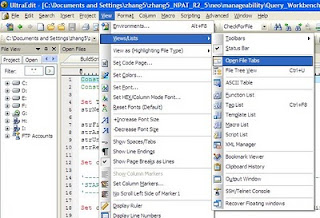
UltraEdit is a very famous tool although so far I haven't noticed its power. But is famous and popular, isn't?
The new version of UltraEdit by default doesn't have a "tab view", which means you can't easily know how many files you have opened, and switch freely between. How to make the magic tab view come back? Here it is:
Open UltraEdit, choose View of the menu bar, then choose View/Lists, and finally select Open File Tabs.
Thanks God.
Apr 6, 2010
ODBC Error: could not load file or assembly 'System.EnterpriseServices.Wrapper.dll'
Oh, time changes, sometimes good luck, sometimes bad...
This time I by accident met a problem (it's really a accident!) that all my products can't connect to my machine, although I have uninstalled and installed my products for many times, it didn't work:
Fortunately, however, I happend to find a solution:
that System.EnterpriseServices.dll is a .NET Framework component, in GAC (C:\Windows\Assembly), I see System.EnterpriseServices, but, its version is 1.0.****,
I know my products is usng .NET framework 2.0, so the solution comes simple which is: copy c:\Microsoft.NET\Framework\v2.0.50727\System.EnterpriseServices.dll to the GAC folder (GAC is located at C:\WINDOWS\assembly; ). As GAC folder we don't have copy and paste menies in GAC so we need to open 2 windows explorer, one as the source, to do drag and drop, as there is no 'paste' once you 'copy' from it.
Praise God
This time I by accident met a problem (it's really a accident!) that all my products can't connect to my machine, although I have uninstalled and installed my products for many times, it didn't work:
Fortunately, however, I happend to find a solution:
that System.EnterpriseServices.dll is a .NET Framework component, in GAC (C:\Windows\Assembly), I see System.EnterpriseServices, but, its version is 1.0.****,
I know my products is usng .NET framework 2.0, so the solution comes simple which is: copy c:\Microsoft.NET\Framework\v2.0.50727\System.EnterpriseServices.dll to the GAC folder (GAC is located at C:\WINDOWS\assembly; ). As GAC folder we don't have copy and paste menies in GAC so we need to open 2 windows explorer, one as the source, to do drag and drop, as there is no 'paste' once you 'copy' from it.
Praise God
Feb 26, 2010
森海塞尔台历上的煲机方法
1.一般用测试碟连续使用30%~40%的音量连续播放12~24小时(FM音乐台也可以)休息一天后然后有选择的连续播放不同风格的CD5~10小时(包括人声、交响、电子乐、流行和AV现场);
2.接下来选择你最喜欢的CD用较大的音量(你刚能接受的最大声压)试1~2小时,最后恢复中等音量播放柔和的音乐(比如班得瑞或钢琴曲)5小时,基本上煲机过程完成;
3.一般新买来第一周都是煲机时间,一个月下来相对耳机的声音已经95%都发挥了,用了6个月(平均每天2小时)的耳机是煲的最佳状态。
2.接下来选择你最喜欢的CD用较大的音量(你刚能接受的最大声压)试1~2小时,最后恢复中等音量播放柔和的音乐(比如班得瑞或钢琴曲)5小时,基本上煲机过程完成;
3.一般新买来第一周都是煲机时间,一个月下来相对耳机的声音已经95%都发挥了,用了6个月(平均每天2小时)的耳机是煲的最佳状态。
Feb 22, 2010
Install InstallSheild 2010
I have used install shiled generated setup.exe applicaions for a lot of times, but from now on, I will start a journey of using the IDE itself. Good luck to me!
The way to install InstallSheild 2010, for company internally use only -
Right click my computer, Advanced->Environment Variables->New User Variable,
Variable name: MVSN_LICENSE_FILE
Variable value: 9987@g6w0250.americas.hpqcorp.net
Instructions :
-Set the environment variable
- Run installer
- Skip the screen which asks for serial number
- Follow the rest of the install screens to finish install.
- Skip the registration screen once the install is finished.
The way to install InstallSheild 2010, for company internally use only -
Right click my computer, Advanced->Environment Variables->New User Variable,
Variable name: MVSN_LICENSE_FILE
Variable value: 9987@g6w0250.americas.hpqcorp.net
Instructions :
-Set the environment variable
- Run installer
- Skip the screen which asks for serial number
- Follow the rest of the install screens to finish install.
- Skip the registration screen once the install is finished.
Subscribe to:
Comments (Atom)