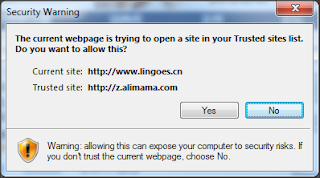
This really annoying... Let's get rid of it!
1, Go to Internet Explorer -->Internet Options,
2, Click Security Tab,
3, Click Trusted Sites (This is very important, click trusted sites)
4, Click Customer Level
5, Find an item "Websites in less privileged web content zone can navigate into this zone"
Change it from "Prompt" to "Enabled"
Enjoy!

No comments:
Post a Comment