I have installed Chrome English version, and it's very smooth and easy to use. But there is a problem when downloading file with Chinese name, the name will become garbled codes. The way to solve this:
1, Chrome-->Settings-->Options-->Under the Hood; See there is an item called "Customized Font" and click it
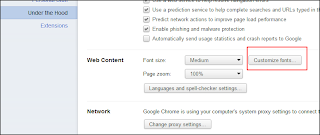 |
|
| 2, Change Encoding to Unicode (UTF-8) |
|
|
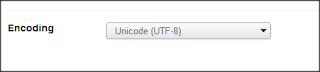
Then everything is happy.
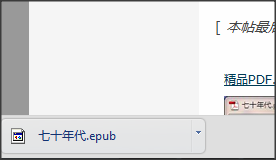
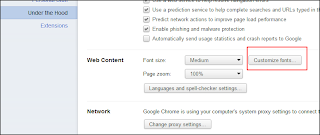
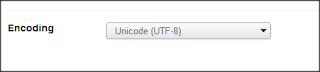
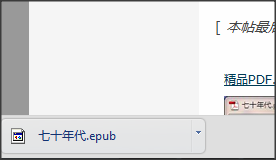
No comments:
Post a Comment