How to config VMware network connection is an interesting process, so I record it here:
Certainly I need to disable DHCP server service, otherwise it may send IP address out and make others not able to connect to company network.
To disable DHCP service, you can run "services.msc" in Windows and see all the services, and disable DHCP server service as shown below.
Then we need to config the network using VMware.
1, Click VMware Network Editor
2. Click NAT-->NAT Settings, get the gateway IP address. For mine, it's 192.168.136.2
3, Manually config the address of the guest OS.
For example, in Windows 7 VM, set the
IP:192.168.56.5,
Gateway: 192.168.56.2,
DNS: 192.168.56.2
Here I use Redhat 6 for example:
1) Open Network Connection
2). Config the IP, Gateway and don't forget the DNS Server
3) because our company adopts a proxy settings, we need to config the proxy settings. Please notice that:
Network Proxy under preference is for GNOME Desktop
To use browser, for example FireFox you need to config it separately.
Great! We can web surfing now!
If you find this article useful, please click the advertisement on this page to help. Thank you very much!
Dec 6, 2011
Oct 27, 2011
Why in Windows 7 Internet Explorer keeps asking me for credentials

I have recently installed Windows 7. As a new installed system, it runs faster than my old Windows XP which serverd me two years. But one things annoys me for a long time is that it keeps asking me for name and password.
I have figured out the solution:
in internet explorer-->Internet Options-->Security,
For Internet, Intranet, Trusted Site, click customer level and in popup dialog scroll down to the bottom, set "User Authentication", logon from "Automatic logon only in INtranet zone" to Automatic logon with current user and password.
Sep 29, 2011
How to remove McAfee in Windows 7
Our company used McAfee but it's not able to be uninstalled.
The strategy is to use safe model, but by default windows installer service is not started in safe model. The ways to solve it:
A.
Safe Mode.
Type this in a command prompt:
REG ADD "HKLM\SYSTEM\CurrentControlSet\Control\SafeBoot\Minimal\MSIServer" /VE /T REG_SZ /F /D "Service"
and then
net start msiserver
This will start the Windows Installer Service.
Safe Mode with Network
REG ADD "HKLM\SYSTEM\CurrentControlSet\Control\SafeBoot\Network\MSIServer" /VE /T REG_SZ /F /D "Service"
and followed by
net start msiserver
B. stop service as possible as you can, disable all McAfee related services
C.
Step 1: Find where the FrmInst.exe file is located. Generally located in C:\program Files\McAfee\Common Framework
Step 2: Open command prompt.
Step 3: Run this command: C:\program Files\McAfee\Common Framework\frminst /forceuninstall
The strategy is to use safe model, but by default windows installer service is not started in safe model. The ways to solve it:
A.
Safe Mode.
Type this in a command prompt:
REG ADD "HKLM\SYSTEM\CurrentControlSet\Control\SafeBoot\Minimal\MSIServer" /VE /T REG_SZ /F /D "Service"
and then
net start msiserver
This will start the Windows Installer Service.
Safe Mode with Network
REG ADD "HKLM\SYSTEM\CurrentControlSet\Control\SafeBoot\Network\MSIServer" /VE /T REG_SZ /F /D "Service"
and followed by
net start msiserver
B. stop service as possible as you can, disable all McAfee related services
C.
Step 1: Find where the FrmInst.exe file is located. Generally located in C:\program Files\McAfee\Common Framework
Step 2: Open command prompt.
Step 3: Run this command: C:\program Files\McAfee\Common Framework\frminst /forceuninstall
Aug 30, 2011
TortoiseSVN Trick - How to update your authentication information
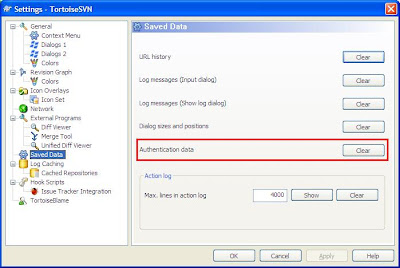 Today I changed my NT password as required by IT. When I use TortoiseSVN, it prompts wrong authentication error: Oh, I saved my name and password in SVN for a long time. That is the old NT password.
Today I changed my NT password as required by IT. When I use TortoiseSVN, it prompts wrong authentication error: Oh, I saved my name and password in SVN for a long time. That is the old NT password.But how can I update it? I didn't find a place about updating... The answer is this: in TortoiseSVN,
go to Settings-->Saved Data. Clear Authentication data, then when you doing a commit, an authentication dialog will pop up for you to input the new values. This works!
Jul 6, 2011
Which .NET version a running program is using?

I was asked a question by a colleague:
He has many .NET framework installed on machine. Once he has a program running on the system, what he knows is that program is a .NET developed program, and he would like to further identify which .NET version the program is using.
I didn't know the answer, but today I read 《CLR via C#》, I got the answer:
1, go to registry key
HKEY_LOCAL_MACHINE\SOFTWARE\Microsoft\NET Framework Setup\NDP
You will know what versions of .NET Framework is installed on the machine.
2, go to any .NET Framework SDK,
If you have Visual Studio installed on your computer: On the taskbar, click Start, click All Programs, click Visual Studio, click Visual Studio Tools, and then click Visual Studio Command Prompt.
-or-
If you have the Windows SDK installed on your computer: On the taskbar, click Start, click All Programs, click the folder for the Windows SDK, and then click Command Prompt (or CMD Shell).
for example in Visual Studio 2010 prompt, which might be
If you have Visual Studio installed on your computer: On the taskbar, click Start, click All Programs, click Visual Studio, click Visual Studio Tools, and then click Visual Studio Command Prompt.
-or-
If you have the Windows SDK installed on your computer: On the taskbar, click Start, click All Programs, click the folder for the Windows SDK, and then click Command Prompt (or CMD Shell).
for example in Visual Studio 2010 prompt, which might be
C:\Program Files\Microsoft Visual Studio 10.0\VC;
3, CLRVer.exe -all
This command can show which version of the CLR is being used by processes running ont he machine or you can pass the ID of the processs you are interested in.
Keep reading...
Jul 4, 2011
g2m3 Codec - Windows Media Player
Today I was trying to watch a WMV file, but it prompts an error: G2M3 codec is not installed on your desk. The WMV file is a meeting recording, and seems to be using G2M3 codec, which is a plugin for Windows Media Player. To solve this, download installer from http://championsriver.com/g2m_codec.exe, and install it.
Jun 9, 2011
Adobe Reader Keyboard Shortcuts
For a long time, I am struggling to find a way to switch between Hand Tool and Select Tool, today I happened to find a method about it:
This is called Adobe Reader Keyboard Shortcuts, to enable single-key shortcuts, in Adobe Reader or Adobe Acrobat, choose choose Edit > Preferences > General, and then select the Use Single-Key Accelerators To Access Tools option.
Now worlds are peace. To go to Hand Tool, press "H"; Select Tool, press "V".
For more information, please go to http://help.adobe.com/en_US/Acrobat/9.0/Standard/WS58a04a822e3e50102bd615109794195ff-7aed.w.html
May 19, 2011
The HP Way

We have trust and respect for individuals.
We approach each situation with the belief that people want to do a good job and will do so, given the proper tools and support. We attract highly capable, diverse, innovative people and recognize their efforts and contributions to the company. HP people contribute enthusiastically and share in the success that they make possible.
We focus on a high level of achievement and contribution.
Our customers expect HP products and services to be of the highest quality and to provide lasting value. To achieve this, all HP people, especially managers, must be leaders who generate enthusiasm and respond with extra effort to meet customer needs. Techniques and management practices which are effective today may be outdated in the future. For us to remain at the forefront in all our activities, people should always be looking for new and better ways to do their work.
We conduct our business with uncompromising integrity.
We expect HP people to be open and honest in their dealings to earn the trust and loyalty of others. People at every level are expected to adhere to the highest standards of business ethics and must understand that anything less is unacceptable. As a practical matter, ethical conduct cannot be assured by written HP policies and codes; it must be an integral part of the organization, a deeply ingrained tradition that is passed from one generation of employees to another.
We achieve our common objectives through teamwork.
We recognize that it is only through effective cooperation within and among organizations that we can achieve our goals. Our commitment is to work as a worldwide team to fulfill the expectations of our customers, shareholders and others who depend upon us. The benefits and obligations of doing business are shared among all HP people.
We encourage flexibility and innovation.
We create an inclusive work environment which supports the diversity of our people and stimulates innovation. We strive for overall objectives which are clearly stated and agreed upon, and allow people flexibility in working toward goals in ways that they help determine are best for the organization. HP people should personally accept responsibility and be encouraged to upgrade their skills and capabilities through ongoing training and development. This is especially important in a technical business where the rate of progress is rapid and where people are expected to adapt to change.
We approach each situation with the belief that people want to do a good job and will do so, given the proper tools and support. We attract highly capable, diverse, innovative people and recognize their efforts and contributions to the company. HP people contribute enthusiastically and share in the success that they make possible.
We focus on a high level of achievement and contribution.
Our customers expect HP products and services to be of the highest quality and to provide lasting value. To achieve this, all HP people, especially managers, must be leaders who generate enthusiasm and respond with extra effort to meet customer needs. Techniques and management practices which are effective today may be outdated in the future. For us to remain at the forefront in all our activities, people should always be looking for new and better ways to do their work.
We conduct our business with uncompromising integrity.
We expect HP people to be open and honest in their dealings to earn the trust and loyalty of others. People at every level are expected to adhere to the highest standards of business ethics and must understand that anything less is unacceptable. As a practical matter, ethical conduct cannot be assured by written HP policies and codes; it must be an integral part of the organization, a deeply ingrained tradition that is passed from one generation of employees to another.
We achieve our common objectives through teamwork.
We recognize that it is only through effective cooperation within and among organizations that we can achieve our goals. Our commitment is to work as a worldwide team to fulfill the expectations of our customers, shareholders and others who depend upon us. The benefits and obligations of doing business are shared among all HP people.
We encourage flexibility and innovation.
We create an inclusive work environment which supports the diversity of our people and stimulates innovation. We strive for overall objectives which are clearly stated and agreed upon, and allow people flexibility in working toward goals in ways that they help determine are best for the organization. HP people should personally accept responsibility and be encouraged to upgrade their skills and capabilities through ongoing training and development. This is especially important in a technical business where the rate of progress is rapid and where people are expected to adapt to change.
May 9, 2011
How to Set Auto Height of Row in Excel 2007

Ah, you may think this is a dummy question, and I agree it is. But it took me half an hour to figure out how to do it. Below is the method:
1, double click the left bar boundary of a row (Not a cell, but the row number in a row)
2, Select rows that you want your operations on, and then mutiple rows: you can choose Format--> AutoFit Row Height
PS: It really took me a long time to find out where the "Format" option locates.Haha!
Apr 1, 2011
Manage Once, Read Everywhere - A cloud sync tool SugarSync


The logo of this tool is a cute humnmingbird. But it can make you powerful like an eagle.
You can download this tool, and use it to upload to SugarSync website, then you can use your laptop, mobile devices etc. to access it. The backup is automatically done, and you even could use a simple SVN function to see the history log of a certain files.
5GB default storage space. It's good.
Please use this link to access it.
https://www.sugarsync.com/referral?rf=b5y5ovfhk0o6h
Mar 29, 2011
.NET Reflector -- How to uninstall

Aha, this ie a tool listed as one of ten important tools of .NET programmers.
But... It's not free now. Do I need to use a crack version? Let's think about it. For now, I will just use the free version.
A quick note about how to uninstall .NET Reflector
There are 2 very simple ways to remove the .NET Reflector Pro add-in from Visual Studio. If you can either:
- Use the add-in manager functionality in Visual Studio by going to Tools > Add-in Manager and unchecking the .NET Reflector add-in
or
- Run .NET Reflector V6.x and go to Tools > Integration options and uncheck the Visual Studio integration
A gool vacubary learning tool: Langisle
To learn English is really a tough job, however, a good tool will reduce the pain in a long run.
There are so many tools about learning English, and many of them proclaim that they are using the best technology and of course, it's not free. So today, I am happy to share a tool which not only the software itself is free, but also provide a lot of good learning materials. It's Langisle.
Website: http://www.langisle.com/
And they even have a green version and a install version. Cheers!
http://www.langisle.com/home/down/
Screenshots are as below:
Many thanks to the authors.


There are so many tools about learning English, and many of them proclaim that they are using the best technology and of course, it's not free. So today, I am happy to share a tool which not only the software itself is free, but also provide a lot of good learning materials. It's Langisle.
Website: http://www.langisle.com/
And they even have a green version and a install version. Cheers!
http://www.langisle.com/home/down/
Screenshots are as below:
Many thanks to the authors.


Mar 21, 2011
Can I finish this in one year? Good books for programmers
第一名:1333票《Code Complete (2nd Ed) by Steve McConnell》,中文版《代码大全(第二版)》,两届Software Jolt Award震撼大奖得主!
第二名:1181票 《The Pragmatic Programmer》,中文版《程序员修炼之道》
第三名:701票 《Structure and Interpretation of Computer Programs》,中文版《计算机程序的构造和解释》
第四名:572票 《The C Programming Language》,中文版《C程序设计语言》
第五名:481票 《Introduction to algorithms》,中文版《算法导论》
第六名:478票 《Refactoring: Improving the Design of Existing Code》,中文版《重构:改善既有代码的设计》
第七名:447票 《The Mythical Man-Month》,中文版《人月神话》
第八名:440票 《Design Patterns》,中文版《设计模式》
第九名:394票 《The Art of Computer Programming(First Volume Hardcover)》,中文版《计算机程序设计艺术第 (第一卷)》
第10名:364票 《Compilers: Principles, Techniques, and Tools 》,中文版《编译原理》
第11名:329票 《Head-First Design Patterns》,中文版《Head First 设计模式》
第二名:1181票 《The Pragmatic Programmer》,中文版《程序员修炼之道》
第三名:701票 《Structure and Interpretation of Computer Programs》,中文版《计算机程序的构造和解释》
第四名:572票 《The C Programming Language》,中文版《C程序设计语言》
第五名:481票 《Introduction to algorithms》,中文版《算法导论》
第六名:478票 《Refactoring: Improving the Design of Existing Code》,中文版《重构:改善既有代码的设计》
第七名:447票 《The Mythical Man-Month》,中文版《人月神话》
第八名:440票 《Design Patterns》,中文版《设计模式》
第九名:394票 《The Art of Computer Programming(First Volume Hardcover)》,中文版《计算机程序设计艺术第 (第一卷)》
第10名:364票 《Compilers: Principles, Techniques, and Tools 》,中文版《编译原理》
第11名:329票 《Head-First Design Patterns》,中文版《Head First 设计模式》
Mar 16, 2011
Useful Adobe Reader Tips - Scrolling and Turning Page with Up/Down Arrow
Today I found two useful Adobe Reader Tips:
1, If you use down arrow key to go through within one page, but cannot turn to another page, you could set: View-->Page Display-->Single Page Continuous
2, By default, mouse scrolling is very slow, almost one line a time. To speed it up, please also change the view to Single Page Continuous.
It's cool.
1, If you use down arrow key to go through within one page, but cannot turn to another page, you could set: View-->Page Display-->Single Page Continuous
2, By default, mouse scrolling is very slow, almost one line a time. To speed it up, please also change the view to Single Page Continuous.
It's cool.
Make Adobe Reader remember the page you previously read

By defaul when you open a pdf document, it will start from page one, which is not convenient if you are studying a document, many times you need to spend time to go to the page you previously read. Let's go to a way to work it out.
1, Start Adobe Reader, Menu: Edit, and then choose Prefenrences.
2, Select Documents in the left under category, and choose the option: Restore Last View Settings When Reopening Documents.
It's done and enjoy reading.
Feb 28, 2011
USBboot V5

Ha, my micro SD is saved. Many thanks to the great tool USB tool.
I have almost tried all the methods, like MFormat, PDX which all can not recoganize my Flash Disk.
But USBoot is great, which can not only recognize my disk, but also can format it. Great!
USBoot V5! V5!
Jan 25, 2011
How to use Beyond Compare as 3rd parth tools for CVS products
Subversion
Windows
1.Go into the Beyond Compare installation folder (eg, C:\Program Files\Beyond Compare 3).
2.Create a batch file named "svn.bat" with one line:
"C:\Progra~1\Beyond~1\bcomp.exe" "%6" /title1=%3 "%7" /title2=%5
3.Go into Subversion's per-user configuration area, typically C:\Documents and Settings\\Application Data\Subversion.
4.Edit "config" and change the following lines:
# [helpers]
# diff-cmd = diff_program (diff, gdiff, etc.)
to:
[helpers]
diff-cmd = C:\Progra~1\Beyond~1\svn.bat
--------------------------------------------------------------------------------
AnkhSVN
1.Open Visual Studio.
2.Select Options from the Tools menu.
3.Select Source Control Subversion User Tools.
4.For the Diff and Merge entries, select Beyond Compare from the dropdown.
--------------------------------------------------------------------------------
The full article can be seen here:
http://www.scootersoftware.com/support.php?zz=kb_vcs.php
Windows
1.Go into the Beyond Compare installation folder (eg, C:\Program Files\Beyond Compare 3).
2.Create a batch file named "svn.bat" with one line:
"C:\Progra~1\Beyond~1\bcomp.exe" "%6" /title1=%3 "%7" /title2=%5
3.Go into Subversion's per-user configuration area, typically C:\Documents and Settings\
4.Edit "config" and change the following lines:
# [helpers]
# diff-cmd = diff_program (diff, gdiff, etc.)
to:
[helpers]
diff-cmd = C:\Progra~1\Beyond~1\svn.bat
--------------------------------------------------------------------------------
AnkhSVN
1.Open Visual Studio.
2.Select Options from the Tools menu.
3.Select Source Control Subversion User Tools.
4.For the Diff and Merge entries, select Beyond Compare from the dropdown.
--------------------------------------------------------------------------------
The full article can be seen here:
http://www.scootersoftware.com/support.php?zz=kb_vcs.php
Subscribe to:
Posts (Atom)









