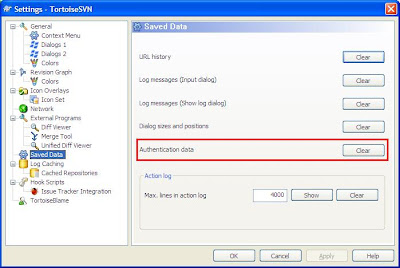 Today I changed my NT password as required by IT. When I use TortoiseSVN, it prompts wrong authentication error: Oh, I saved my name and password in SVN for a long time. That is the old NT password.
Today I changed my NT password as required by IT. When I use TortoiseSVN, it prompts wrong authentication error: Oh, I saved my name and password in SVN for a long time. That is the old NT password.But how can I update it? I didn't find a place about updating... The answer is this: in TortoiseSVN,
go to Settings-->Saved Data. Clear Authentication data, then when you doing a commit, an authentication dialog will pop up for you to input the new values. This works!