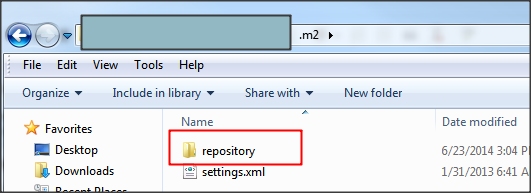OneNote, without doubt is the best notebook in industry, and I have been using it since 2009. But there comes a problem that how I can sync my notes among different devices.
Microsoft gives out the solution to use OneDrive, how ever I just could not make it work.
In my OneNote, there is no place that I can switch account or use online folder etc.
When I tried to open a note file stored in OneDrive with my desktop OneNote.exe (by default it will be opened by online OneNote), I got an error like this:
The solution is to edit Registry settings.
HKEY_CURRENT_USER\Software\Microsoft\Office\15.0\Common\signin:signinoptions
Change this value from 3 to 1
Please review the link for details:
http://answers.microsoft.com/en-us/office/forum/office_2013_release-office_install/office-2013-office-account-signin-feature-disabled/d086ea41-431a-4798-b46a-2ebcd25b7cb7
The prerequisite step is to upload your OneNote notes files to OneDrive, and then login using our OneDrive account and it automatically pops up and you can choose a note you want.
Good to go!
If you find this blog is useful, please kindly click the ads on this page to help. Thank you very much.
Jun 27, 2014
Jun 23, 2014
Strange maven-compiler-plugin Error when importing project
This problem cost me about 3 hours and finally I found a solution.
Let me describe the background. I have got a new laptop and want to set up a development environment: for eclipse I copied from my old machine and when I wanted to import a maven project, a strange problem happened:
Now it is fixed so the screenshot below looks good, but at that time, it was saying: maven-compiler-plugin 2.5.1 missing ...
I continue with the errors, but the project crashed no matter how I add dependencies.
I have tried to re-install eclipse, install maven, use different java version, use other versions of maven-compiler-plugin... None of them worked.
Here is the ultimate solution:
Delete the local repository settings by deleting the repository folder in .m2 (C:\Users\yourid\.m2\repository)
After restart eclipse and re-import the maven project, it is all solved.
Happy using new computer!
If you find this blog is useful, please kindly click the ads on this page to help. Thank you very much.
Let me describe the background. I have got a new laptop and want to set up a development environment: for eclipse I copied from my old machine and when I wanted to import a maven project, a strange problem happened:
Now it is fixed so the screenshot below looks good, but at that time, it was saying: maven-compiler-plugin 2.5.1 missing ...
I continue with the errors, but the project crashed no matter how I add dependencies.
I have tried to re-install eclipse, install maven, use different java version, use other versions of maven-compiler-plugin... None of them worked.
Here is the ultimate solution:
Delete the local repository settings by deleting the repository folder in .m2 (C:\Users\yourid\.m2\repository)
After restart eclipse and re-import the maven project, it is all solved.
Happy using new computer!
If you find this blog is useful, please kindly click the ads on this page to help. Thank you very much.
Use Apple Keyboard in Windows
I have bought an apple MB110LL/B keyboard (someone called it apple G5) and I want to use it in windows 7. I found that my function keys do not work very well.
To well use it in windows, we have a software called SharpKeys
The step is: click Add, and then click 'Type Key' button, and on the right, select the actual key you want it maps to.
Logout and login again, it will take effect.
Useful Tips:
Clear on the Numeric Keypad is the 'num lock key' in windows.
If you find this blog is useful, please kindly click the ads on this page to help. Thank you very much.
To well use it in windows, we have a software called SharpKeys
The step is: click Add, and then click 'Type Key' button, and on the right, select the actual key you want it maps to.
Logout and login again, it will take effect.
Useful Tips:
Clear on the Numeric Keypad is the 'num lock key' in windows.
If you find this blog is useful, please kindly click the ads on this page to help. Thank you very much.
Subscribe to:
Posts (Atom)